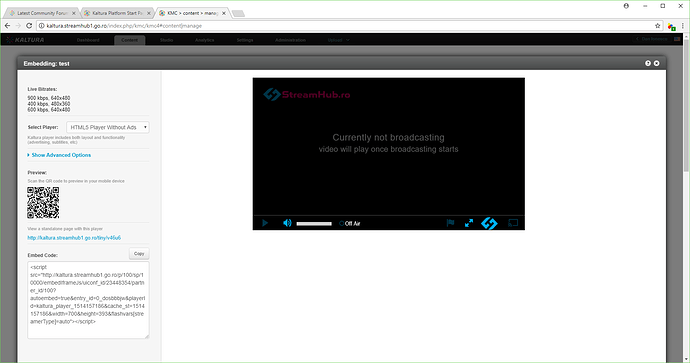I am trying to test the live streaming capabilities of the latest Kaltura CE.
The list of packages I have installed on a clean setup of Ubuntu 16.04 Xenial is:
root@kaltura:/opt/kaltura/nginx/conf# dpkg -l|grep kaltura
ii kaltura-base 13.9.0-2+b2 all Kaltura Open Source Video Platform
ii kaltura-batch 13.9.0-1+b1 all Kaltura Open Source Video Platform - batch server
ii kaltura-clipapp 1.3-1+b2 all Kaltura Video Presentations Manager
ii kaltura-db 12.15.0-1+b7 all Kaltura Open Source Video Platform - batch server
ii kaltura-dwh 12.14.0-1+b2 amd64 Kaltura Open Source Video Platform - Analytics
ii kaltura-ffmpeg 3.2-3 amd64
ii kaltura-ffmpeg-aux 2.1.3-1 amd64
ii kaltura-flexwrapper 1.2-1+b1 all Kaltura Video Presentations Manager
ii kaltura-front 13.9.0-1+b1 all Kaltura Open Source Video Platform - frontend server
ii kaltura-html5-studio 2.1.0-1 all Kaltura Open Source Video Platform - frontend server
ii kaltura-html5lib 2.64-1+b1 all Kaltura Open Source Video Platform - HTML5 player
ii kaltura-kclip 1.1.2.1-1 all Kaltura Video Presentations Manager
ii kaltura-kcw 2.2.4-1+b6 all Kalture Contribution Wizard
ii kaltura-kdp 2.7.0-1+b1 all Kaltura Dynamic Player
ii kaltura-kdp3 3.9.9-1+b4 amd64 Kaltura Dynamic Player
ii kaltura-kdp3wrapper 37-1+b3 all KDP3 Wrapper
ii kaltura-kdpwrapper 11-1+b2 all KDP Wrapper
ii kaltura-kmc 5.43.9-1 all Kaltura Management Console
ii kaltura-krecord 1.7-1+b1 all Kaltura kRecord - used for recording from web cam
ii kaltura-kupload 1.2.16-1+b2 all Kaltura kupload widget
ii kaltura-nginx 1.12.2-3+b7 amd64 Nginx web/proxy server - for Kaltura
ii kaltura-pentaho 4.2.1+b2 amd64 Pentaho Open Source Data Integration Community Edition (CE).
ii kaltura-postinst 1.0.33-3+b6 all Kaltura Open Source Video Platform
ii kaltura-sphinx 2.2.1-4+b3 amd64 Sphinx full-text search server - for Kaltura
ii kaltura-widgets 10.9.0-1+b7 all Kaltura Open Source Video Platform - widgets meta package
I set-up the live entry in the KMC with the first option for Live Streaming Type: Kaltura Live Streaming (HDS/HLS/DASH). In the Live Stream section I have the primary URL with the value: rtmp://@PRIMARY_MEDIA_SERVER_HOST@:@PRIMARY_MEDIA_SERVER_PORT@/kLive/?p=100&e=0_dosbbbjw&i=0&t=6e2124eb and the Stream Name 0_dosbbbjw_1
I configured OBS with corresponding URL and stream key:
I had to configure port 1936, as configured in the kaltura-nginx configuration.
The OBS connects and streams correctly, as the green indicator apears on the interface. However either on the entry edit form or in the preview&embed form there is no playback possible:
I also tried to stream with the stream key wihout the _1 index, but no luck.
I searched intensively the configuration files trying to figure it out if there is something wrong with the configs but nothing came up.
I checked in the admin console for permissions for the user I connect with to the KMC and enabled all settings related to live streaming.
Am I doing something wrong?
Thank you for any help.
Regards,
Dan