Hi Jess - Thanks so much for your guidance. After re-installation I see both Kaltura Admin console and Management console are accessible  . Apologies while I was creating this thread, somehow I missed to mention regd. php7, but as per your directions its now removed.
. Apologies while I was creating this thread, somehow I missed to mention regd. php7, but as per your directions its now removed.
Kindly suggest on the next steps.
KAC & KMC:
Output of installation script:
root@684386-slrs01va9f1sv01:/opt/_installable/kaltura# dpkg -l “kaltura”|grep ii
dpkg-query: no packages found matching kaltura
root@684386-slrs01va9f1sv01:/opt/_installable/kaltura# apachectl -t -DDUMP_VHOSTS
VirtualHost configuration:
root@684386-slrs01va9f1sv01:/opt/_installable/kaltura# clear
root@684386-slrs01va9f1sv01:/opt/_installable/kaltura# rm -rf /opt/kaltura
root@684386-slrs01va9f1sv01:/opt/_installable/kaltura# rm -rf /etc/kaltura.d
root@684386-slrs01va9f1sv01:/opt/_installable/kaltura# aptitude install php5-cli php5-memcache
No packages will be installed, upgraded, or removed.
0 packages upgraded, 0 newly installed, 0 to remove and 1 not upgraded.
Need to get 0 B of archives. After unpacking 0 B will be used.
root@684386-slrs01va9f1sv01:/opt/_installable/kaltura# php -m|grep memcache
memcache
root@684386-slrs01va9f1sv01:/opt/_installable/kaltura# clear
root@684386-slrs01va9f1sv01:/opt/_installable/kaltura# wget http://installrepo.origin.kaltura.org/repo/apt/debian/install_kaltura_all_in_1.sh
–2017-06-19 12:00:00-- http://installrepo.origin.kaltura.org/repo/apt/debian/install_kaltura_all_in_1.sh
Resolving installrepo.origin.kaltura.org (installrepo.origin.kaltura.org)… 216.200.17.80
Connecting to installrepo.origin.kaltura.org (installrepo.origin.kaltura.org)|216.200.17.80|:80… connected.
HTTP request sent, awaiting response… 200 OK
Length: 1583 (1.5K) [application/x-sh]
Saving to: ‘install_kaltura_all_in_1.sh.1’
100%[==============================================================================================================================>] 1,583 --.-K/s in 0s
2017-06-19 12:00:00 (79.6 MB/s) - ‘install_kaltura_all_in_1.sh.1’ saved [1583/1583]
root@684386-slrs01va9f1sv01:/opt/_installable/kaltura# chmod +x install_kaltura_all_in_1.sh
root@684386-slrs01va9f1sv01:/opt/_installable/kaltura# ./install_kaltura_all_in_1.sh
–2017-06-19 12:00:31-- http://installrepo.kaltura.org/repo/apt/debian/kaltura-deb.gpg.key
Resolving installrepo.kaltura.org (installrepo.kaltura.org)… 52.84.7.91, 52.84.7.117, 52.84.7.207, …
Connecting to installrepo.kaltura.org (installrepo.kaltura.org)|52.84.7.91|:80… connected.
HTTP request sent, awaiting response… 200 OK
Length: 1727 (1.7K) [text/plain]
Saving to: ‘STDOUT’
100%[==============================================================================================================================>] 1,727 --.-K/s in 0s
2017-06-19 12:00:31 (182 MB/s) - written to stdout [1727/1727]
OK
/usr/bin/aptitude
Hit http://installrepo.kaltura.org lynx InRelease
Ign http://mirror.rackspace.com trusty InRelease
Hit http://security.ubuntu.com trusty-security InRelease
Hit http://stable.packages.cloudmonitoring.rackspace.com cloudmonitoring InRelease
Hit http://installrepo.kaltura.org lynx/main amd64 Packages
Get: 1 http://repo.pbis.beyondtrust.com pbiso InRelease [3,112 B]
Get: 2 http://mirror.rackspace.com trusty-updates InRelease [65.9 kB]
Hit http://security.ubuntu.com trusty-security/main Sources
Get: 3 http://repo.pbis.beyondtrust.com pbiso/main amd64 Packages [1,812 B]
Hit http://security.ubuntu.com trusty-security/restricted Sources
Hit http://stable.packages.cloudmonitoring.rackspace.com cloudmonitoring/main amd64 Packages
Hit http://security.ubuntu.com trusty-security/universe Sources
Get: 4 http://repo.pbis.beyondtrust.com pbiso/main i386 Packages [1,820 B]
Hit http://stable.packages.cloudmonitoring.rackspace.com cloudmonitoring/main i386 Packages
Hit http://security.ubuntu.com trusty-security/multiverse Sources
Hit http://mirror.rackspace.com trusty-backports InRelease
Hit http://security.ubuntu.com trusty-security/main amd64 Packages
Get: 5 http://ppa.launchpad.net trusty InRelease [15.5 kB]
Hit http://security.ubuntu.com trusty-security/restricted amd64 Packages
Hit http://mirror.rackspace.com trusty Release.gpg
Hit http://security.ubuntu.com trusty-security/universe amd64 Packages
Get: 6 http://mirror.rackspace.com trusty-updates/main Sources [400 kB]
Hit http://security.ubuntu.com trusty-security/multiverse amd64 Packages
Hit http://security.ubuntu.com trusty-security/main i386 Packages
Hit http://security.ubuntu.com trusty-security/restricted i386 Packages
Ign http://archive.ubuntu.com trusty InRelease
Hit http://security.ubuntu.com trusty-security/universe i386 Packages
Hit http://nginx.org trusty InRelease
Hit http://security.ubuntu.com trusty-security/multiverse i386 Packages
Get: 7 http://ppa.launchpad.net trusty/main amd64 Packages [3,397 B]
Hit http://security.ubuntu.com trusty-security/main Translation-en
Get: 8 http://archive.ubuntu.com trusty Release.gpg [933 B]
Get: 9 http://mirror.rackspace.com trusty-updates/restricted Sources [6,331 B]
Hit http://security.ubuntu.com trusty-security/multiverse Translation-en
Hit http://security.ubuntu.com trusty-security/restricted Translation-en
Hit http://nginx.org trusty/nginx amd64 Packages
Get: 10 http://ppa.launchpad.net trusty/main i386 Packages [3,397 B]
Hit http://security.ubuntu.com trusty-security/universe Translation-en
Get: 11 http://mirror.rackspace.com trusty-updates/universe Sources [184 kB]
Hit http://archive.ubuntu.com trusty Release
Hit http://nginx.org trusty/nginx i386 Packages
Ign http://stable.packages.cloudmonitoring.rackspace.com cloudmonitoring/main Translation-en_US
Get: 12 http://ppa.launchpad.net trusty/main Translation-en [1,556 B]
Hit http://archive.ubuntu.com trusty/multiverse amd64 Packages
Get: 13 http://mirror.rackspace.com trusty-updates/multiverse Sources [7,747 B]
Ign http://stable.packages.cloudmonitoring.rackspace.com cloudmonitoring/main Translation-en
Get: 14 http://mirror.rackspace.com trusty-updates/main amd64 Packages [987 kB]
Ign http://installrepo.kaltura.org lynx/main Translation-en_US
Hit http://archive.ubuntu.com trusty/multiverse i386 Packages
Ign http://installrepo.kaltura.org lynx/main Translation-en
Get: 15 http://mirror.rackspace.com trusty-updates/restricted amd64 Packages [17.1 kB]
Hit http://archive.ubuntu.com trusty/multiverse Translation-en
Get: 16 http://mirror.rackspace.com trusty-updates/universe amd64 Packages [417 kB]
Ign http://repo.pbis.beyondtrust.com pbiso/main Translation-en_US
Ign http://repo.pbis.beyondtrust.com pbiso/main Translation-en
Get: 17 http://mirror.rackspace.com trusty-updates/multiverse amd64 Packages [14.3 kB]
Get: 18 http://mirror.rackspace.com trusty-updates/main i386 Packages [943 kB]
Ign http://archive.ubuntu.com trusty/multiverse Translation-en_US
Get: 19 http://mirror.rackspace.com trusty-updates/restricted i386 Packages [16.9 kB]
Get: 20 http://mirror.rackspace.com trusty-updates/universe i386 Packages [418 kB]
Ign http://nginx.org trusty/nginx Translation-en_US
Ign http://nginx.org trusty/nginx Translation-en
Get: 21 http://mirror.rackspace.com trusty-updates/multiverse i386 Packages [14.6 kB]
Hit http://mirror.rackspace.com trusty-updates/main Translation-en
Hit http://mirror.rackspace.com trusty-updates/multiverse Translation-en
Hit http://mirror.rackspace.com trusty-updates/restricted Translation-en
Hit http://mirror.rackspace.com trusty-updates/universe Translation-en
Hit http://mirror.rackspace.com trusty-backports/main Sources
Hit http://mirror.rackspace.com trusty-backports/restricted Sources
Hit http://mirror.rackspace.com trusty-backports/universe Sources
Hit http://mirror.rackspace.com trusty-backports/multiverse Sources
Hit http://mirror.rackspace.com trusty-backports/main amd64 Packages
Hit http://mirror.rackspace.com trusty-backports/restricted amd64 Packages
Hit http://mirror.rackspace.com trusty-backports/universe amd64 Packages
Hit http://mirror.rackspace.com trusty-backports/multiverse amd64 Packages
Hit http://mirror.rackspace.com trusty-backports/main i386 Packages
Hit http://mirror.rackspace.com trusty-backports/restricted i386 Packages
Hit http://mirror.rackspace.com trusty-backports/universe i386 Packages
Hit http://mirror.rackspace.com trusty-backports/multiverse i386 Packages
Hit http://mirror.rackspace.com trusty-backports/main Translation-en
Hit http://mirror.rackspace.com trusty-backports/multiverse Translation-en
Hit http://mirror.rackspace.com trusty-backports/restricted Translation-en
Hit http://mirror.rackspace.com trusty-backports/universe Translation-en
Hit http://mirror.rackspace.com trusty Release
Hit http://mirror.rackspace.com trusty/main Sources
Hit http://mirror.rackspace.com trusty/restricted Sources
Hit http://mirror.rackspace.com trusty/universe Sources
Hit http://mirror.rackspace.com trusty/multiverse Sources
Hit http://mirror.rackspace.com trusty/main amd64 Packages
Hit http://mirror.rackspace.com trusty/restricted amd64 Packages
Hit http://mirror.rackspace.com trusty/universe amd64 Packages
Hit http://mirror.rackspace.com trusty/multiverse amd64 Packages
Ign http://packages.vmware.com precise InRelease
Hit http://mirror.rackspace.com trusty/main i386 Packages
Hit http://packages.vmware.com precise Release.gpg
Hit http://mirror.rackspace.com trusty/restricted i386 Packages
Hit http://packages.vmware.com precise Release
Hit http://mirror.rackspace.com trusty/universe i386 Packages
Hit http://packages.vmware.com precise/main amd64 Packages
Hit http://mirror.rackspace.com trusty/multiverse i386 Packages
Hit http://packages.vmware.com precise/main i386 Packages
Hit http://mirror.rackspace.com trusty/main Translation-en
Hit http://mirror.rackspace.com trusty/multiverse Translation-en
Hit http://mirror.rackspace.com trusty/restricted Translation-en
Hit http://mirror.rackspace.com trusty/universe Translation-en
Ign http://mirror.rackspace.com trusty/main Translation-en_US
Ign http://mirror.rackspace.com trusty/multiverse Translation-en_US
Ign http://mirror.rackspace.com trusty/restricted Translation-en_US
Ign http://mirror.rackspace.com trusty/universe Translation-en_US
Ign http://packages.vmware.com precise/main Translation-en_US
Ign http://packages.vmware.com precise/main Translation-en
Fetched 3,524 kB in 11s (319 kB/s)
No packages will be installed, upgraded, or removed.
0 packages upgraded, 0 newly installed, 0 to remove and 1 not upgraded.
Need to get 0 B of archives. After unpacking 0 B will be used.
‘multiverse’ distribution component is already enabled for all sources.
No packages will be installed, upgraded, or removed.
0 packages upgraded, 0 newly installed, 0 to remove and 1 not upgraded.
Need to get 0 B of archives. After unpacking 0 B will be used.
The following NEW packages will be installed:
kaltura-postinst
0 packages upgraded, 1 newly installed, 0 to remove and 1 not upgraded.
Need to get 76.3 kB of archives. After unpacking 330 kB will be used.
Get: 1 http://installrepo.kaltura.org/repo/apt/debian/ lynx/main kaltura-postinst all 1.0.33-1+b1 [76.3 kB]
Fetched 76.3 kB in 0s (590 kB/s)
Selecting previously unselected package kaltura-postinst.
(Reading database … 169259 files and directories currently installed.)
Preparing to unpack …/kaltura-postinst_1.0.33-1+b1_all.deb …
Unpacking kaltura-postinst (1.0.33-1+b1) …
Setting up kaltura-postinst (1.0.33-1+b1) …
The following NEW packages will be installed:
kaltura-base
0 packages upgraded, 1 newly installed, 0 to remove and 1 not upgraded.
Need to get 0 B/82.9 MB of archives. After unpacking 209 MB will be used.
Preconfiguring packages …
Selecting previously unselected package kaltura-base.
(Reading database … 169332 files and directories currently installed.)
Preparing to unpack …/kaltura-base_12.17.0-2_all.deb …
Unpacking kaltura-base (12.17.0-2) …
Setting up kaltura-base (12.17.0-2) …
- apache2 is running
- Stopping web server apache2 *
- Stopping daemon monitor monit [ OK ]
- Starting web server apache2 *
The following NEW packages will be installed:
kaltura-clipapp{a} kaltura-html5-studio kaltura-html5lib kaltura-kclip{a} kaltura-kcw{a} kaltura-kdp{a} kaltura-kdp3{a} kaltura-kdp3wrapper{a}
kaltura-kdpwrapper{a} kaltura-kmc{a} kaltura-krecord{a} kaltura-kupload{a} kaltura-widgets
0 packages upgraded, 13 newly installed, 0 to remove and 1 not upgraded.
Need to get 365 MB/556 MB of archives. After unpacking 877 MB will be used.
Get: 1 http://installrepo.kaltura.org/repo/apt/debian/ lynx/main kaltura-clipapp all 1.3-1+b2 [105 kB]
Get: 2 http://installrepo.kaltura.org/repo/apt/debian/ lynx/main kaltura-html5-studio all 2.0.9-1 [645 kB]
Get: 3 http://installrepo.kaltura.org/repo/apt/debian/ lynx/main kaltura-kclip all 1.1.2.1-1 [1,341 kB]
Get: 4 http://installrepo.kaltura.org/repo/apt/debian/ lynx/main kaltura-kcw all 2.2.4-1+b3 [1,524 kB]
Get: 5 http://installrepo.kaltura.org/repo/apt/debian/ lynx/main kaltura-kdp all 2.7.0-1 [1,939 kB]
Get: 6 http://installrepo.kaltura.org/repo/apt/debian/ lynx/main kaltura-kdp3 amd64 3.9.9-1+b3 [1,256 kB]
Get: 7 http://installrepo.kaltura.org/repo/apt/debian/ lynx/main kaltura-kdp3wrapper all 37-1 [5,134 B]
Get: 8 http://installrepo.kaltura.org/repo/apt/debian/ lynx/main kaltura-kdpwrapper all 11-1 [4,714 B]
Get: 9 http://installrepo.kaltura.org/repo/apt/debian/ lynx/main kaltura-kmc all 5.42.0-2 [358 MB]
Get: 10 http://installrepo.kaltura.org/repo/apt/debian/ lynx/main kaltura-krecord all 1.7-1 [98.9 kB]
Get: 11 http://installrepo.kaltura.org/repo/apt/debian/ lynx/main kaltura-kupload all 1.2.16-1 [96.4 kB]
Get: 12 http://installrepo.kaltura.org/repo/apt/debian/ lynx/main kaltura-widgets all 10.9.0-1+b4 [1,230 B]
Fetched 365 MB in 16s (21.7 MB/s)
Selecting previously unselected package kaltura-clipapp.
(Reading database … 186077 files and directories currently installed.)
Preparing to unpack …/kaltura-clipapp_1.3-1+b2_all.deb …
Unpacking kaltura-clipapp (1.3-1+b2) …
Selecting previously unselected package kaltura-html5-studio.
Preparing to unpack …/kaltura-html5-studio_2.0.9-1_all.deb …
Unpacking kaltura-html5-studio (2.0.9-1) …
Selecting previously unselected package kaltura-html5lib.
Preparing to unpack …/kaltura-html5lib_2.57-1_all.deb …
Unpacking kaltura-html5lib (2.57-1) …
Selecting previously unselected package kaltura-kclip.
Preparing to unpack …/kaltura-kclip_1.1.2.1-1_all.deb …
Unpacking kaltura-kclip (1.1.2.1-1) …
Selecting previously unselected package kaltura-kcw.
Preparing to unpack …/kaltura-kcw_2.2.4-1+b3_all.deb …
Unpacking kaltura-kcw (2.2.4-1+b3) …
Selecting previously unselected package kaltura-kdp.
Preparing to unpack …/kaltura-kdp_2.7.0-1_all.deb …
Unpacking kaltura-kdp (2.7.0-1) …
Selecting previously unselected package kaltura-kdp3.
Preparing to unpack …/kaltura-kdp3_3.9.9-1+b3_amd64.deb …
Unpacking kaltura-kdp3 (3.9.9-1+b3) …
Selecting previously unselected package kaltura-kdp3wrapper.
Preparing to unpack …/kaltura-kdp3wrapper_37-1_all.deb …
Unpacking kaltura-kdp3wrapper (37-1) …
Selecting previously unselected package kaltura-kdpwrapper.
Preparing to unpack …/kaltura-kdpwrapper_11-1_all.deb …
Unpacking kaltura-kdpwrapper (11-1) …
Selecting previously unselected package kaltura-kmc.
Preparing to unpack …/kaltura-kmc_5.42.0-2_all.deb …
Unpacking kaltura-kmc (5.42.0-2) …
Selecting previously unselected package kaltura-krecord.
Preparing to unpack …/kaltura-krecord_1.7-1_all.deb …
Unpacking kaltura-krecord (1.7-1) …
Selecting previously unselected package kaltura-kupload.
Preparing to unpack …/kaltura-kupload_1.2.16-1_all.deb …
Unpacking kaltura-kupload (1.2.16-1) …
Selecting previously unselected package kaltura-widgets.
Preparing to unpack …/kaltura-widgets_10.9.0-1+b4_all.deb …
Unpacking kaltura-widgets (10.9.0-1+b4) …
Setting up kaltura-clipapp (1.3-1+b2) …
Setting up kaltura-html5-studio (2.0.9-1) …
Setting up kaltura-html5lib (2.57-1) …
Setting up kaltura-kclip (1.1.2.1-1) …
Setting up kaltura-kcw (2.2.4-1+b3) …
Setting up kaltura-kdp (2.7.0-1) …
Setting up kaltura-kdp3 (3.9.9-1+b3) …
Setting up kaltura-kdp3wrapper (37-1) …
Setting up kaltura-kdpwrapper (11-1) …
Setting up kaltura-kmc (5.42.0-2) …
Setting up kaltura-krecord (1.7-1) …
Setting up kaltura-kupload (1.2.16-1) …
Setting up kaltura-widgets (10.9.0-1+b4) …
The following NEW packages will be installed:
kaltura-ffmpeg{a} kaltura-ffmpeg-aux{a} kaltura-front
0 packages upgraded, 3 newly installed, 0 to remove and 1 not upgraded.
Need to get 31.8 MB of archives. After unpacking 50.2 kB will be used.
Get: 1 http://installrepo.kaltura.org/repo/apt/debian/ lynx/main kaltura-ffmpeg amd64 3.2-1+b1 [18.8 MB]
Get: 2 http://installrepo.kaltura.org/repo/apt/debian/ lynx/main kaltura-ffmpeg-aux amd64 2.1.3-1 [13.1 MB]
Get: 3 http://installrepo.kaltura.org/repo/apt/debian/ lynx/main kaltura-front all 12.17.0-1 [5,560 B]
Fetched 31.8 MB in 3s (10.2 MB/s)
Preconfiguring packages …
Selecting previously unselected package kaltura-ffmpeg.
(Reading database … 235894 files and directories currently installed.)
Preparing to unpack …/kaltura-ffmpeg_3.2-1+b1_amd64.deb …
Unpacking kaltura-ffmpeg (3.2-1+b1) …
Selecting previously unselected package kaltura-ffmpeg-aux.
Preparing to unpack …/kaltura-ffmpeg-aux_2.1.3-1_amd64.deb …
Unpacking kaltura-ffmpeg-aux (2.1.3-1) …
Selecting previously unselected package kaltura-front.
Preparing to unpack …/kaltura-front_12.17.0-1_all.deb …
Unpacking kaltura-front (12.17.0-1) …
Setting up kaltura-ffmpeg (3.2-1+b1) …
Setting up kaltura-ffmpeg-aux (2.1.3-1) …
Setting up kaltura-front (12.17.0-1) …
ERROR: No site found matching zzzkaltura*!
Enabling site zzzkaltura.
To activate the new configuration, you need to run:
service apache2 reload
Enabling site apps.
To activate the new configuration, you need to run:
service apache2 reload
Enabling site var.
To activate the new configuration, you need to run:
service apache2 reload
Enabling site admin.
To activate the new configuration, you need to run:
service apache2 reload
- Reloading web server apache2 *
- Restarting daemon monitor monit /etc/monit/conf.d/batch.rc:3: Warning: Program does not exist: ‘/etc/init.d/kaltura-batch’
/etc/monit/conf.d/batch.rc:4: Warning: Program does not exist: ‘/etc/init.d/kaltura-batch’
/etc/monit/conf.d/batch.rc:14: Warning: Program does not exist: ‘/etc/init.d/kaltura-batch’
[ OK ]
Processing triggers for libc-bin (2.19-0ubuntu6.11) …
The following NEW packages will be installed:
kaltura-sphinx
0 packages upgraded, 1 newly installed, 0 to remove and 1 not upgraded.
Need to get 5,549 kB of archives. After unpacking 15.5 MB will be used.
Get: 1 http://installrepo.kaltura.org/repo/apt/debian/ lynx/main kaltura-sphinx amd64 2.2.1-4 [5,549 kB]
Fetched 5,549 kB in 2s (1,891 kB/s)
Selecting previously unselected package kaltura-sphinx.
(Reading database … 236363 files and directories currently installed.)
Preparing to unpack …/kaltura-sphinx_2.2.1-4_amd64.deb …
Unpacking kaltura-sphinx (2.2.1-4) …
Processing triggers for ureadahead (0.100.0-16) …
Setting up kaltura-sphinx (2.2.1-4) …
Adding system startup for /etc/init.d/kaltura-sphinx …
/etc/rc0.d/K20kaltura-sphinx -> …/init.d/kaltura-sphinx
/etc/rc1.d/K20kaltura-sphinx -> …/init.d/kaltura-sphinx
/etc/rc6.d/K20kaltura-sphinx -> …/init.d/kaltura-sphinx
/etc/rc2.d/S20kaltura-sphinx -> …/init.d/kaltura-sphinx
/etc/rc3.d/S20kaltura-sphinx -> …/init.d/kaltura-sphinx
/etc/rc4.d/S20kaltura-sphinx -> …/init.d/kaltura-sphinx
/etc/rc5.d/S20kaltura-sphinx -> …/init.d/kaltura-sphinx
Adding system startup for /etc/init.d/kaltura-populate …
/etc/rc0.d/K20kaltura-populate -> …/init.d/kaltura-populate
/etc/rc1.d/K20kaltura-populate -> …/init.d/kaltura-populate
/etc/rc6.d/K20kaltura-populate -> …/init.d/kaltura-populate
/etc/rc2.d/S20kaltura-populate -> …/init.d/kaltura-populate
/etc/rc3.d/S20kaltura-populate -> …/init.d/kaltura-populate
/etc/rc4.d/S20kaltura-populate -> …/init.d/kaltura-populate
/etc/rc5.d/S20kaltura-populate -> …/init.d/kaltura-populate
- Starting daemon monitor monit /etc/monit/conf.d/batch.rc:3: Warning: Program does not exist: ‘/etc/init.d/kaltura-batch’
/etc/monit/conf.d/batch.rc:4: Warning: Program does not exist: ‘/etc/init.d/kaltura-batch’
/etc/monit/conf.d/batch.rc:14: Warning: Program does not exist: ‘/etc/init.d/kaltura-batch’
[ OK ]
Processing triggers for ureadahead (0.100.0-16) …
Processing triggers for libc-bin (2.19-0ubuntu6.11) …
The following NEW packages will be installed:
kaltura-db
0 packages upgraded, 1 newly installed, 0 to remove and 1 not upgraded.
Need to get 4,444 B of archives. After unpacking 8,192 B will be used.
Get: 1 http://installrepo.kaltura.org/repo/apt/debian/ lynx/main kaltura-db all 12.15.0-1+b4 [4,444 B]
Fetched 4,444 B in 0s (17.4 kB/s)
Preconfiguring packages …
Selecting previously unselected package kaltura-db.
(Reading database … 236384 files and directories currently installed.)
Preparing to unpack …/kaltura-db_12.15.0-1+b4_all.deb …
Unpacking kaltura-db (12.15.0-1+b4) …
Setting up kaltura-db (12.15.0-1+b4) …
Checking MySQL version…
CREATE USER kaltura;
CREATE USER etl@’%’;
CREATE DATABASE kaltura;
CREATE DATABASE kaltura_sphinx_log;
CREATE DATABASE kalturadw;
CREATE DATABASE kalturadw_ds;
CREATE DATABASE kalturadw_bisources;
CREATE DATABASE kalturalog;
Checking connectivity to needed daemons…
Connectivity test passed:)
Cleaning cache…
Populating DB with data… please wait…
Output for /opt/kaltura/app/deployment/base/scripts/installPlugins.php being logged into /opt/kaltura/log/installPlugins.log
Output for /opt/kaltura/app/deployment/base/scripts/insertDefaults.php being logged into /opt/kaltura/log/insertDefaults.log
Output for /opt/kaltura/app/deployment/base/scripts/insertPermissions.php being logged into /opt/kaltura/log/insertPermissions.log
Output for /opt/kaltura/app/deployment/base/scripts/insertContent.php being logged into /opt/kaltura/log/insertContent.log
Generating UI confs…
Generating Studio UI confs…
- Restarting daemon monitor monit /etc/monit/conf.d/batch.rc:3: Warning: Program does not exist: ‘/etc/init.d/kaltura-batch’
/etc/monit/conf.d/batch.rc:4: Warning: Program does not exist: ‘/etc/init.d/kaltura-batch’
/etc/monit/conf.d/batch.rc:14: Warning: Program does not exist: ‘/etc/init.d/kaltura-batch’
[ OK ]
The following NEW packages will be installed:
kaltura-batch
0 packages upgraded, 1 newly installed, 0 to remove and 1 not upgraded.
Need to get 4,064 B of archives. After unpacking 8,192 B will be used.
Get: 1 http://installrepo.kaltura.org/repo/apt/debian/ lynx/main kaltura-batch all 12.17.0-1 [4,064 B]
Fetched 4,064 B in 0s (12.5 kB/s)
Selecting previously unselected package kaltura-batch.
(Reading database … 236384 files and directories currently installed.)
Preparing to unpack …/kaltura-batch_12.17.0-1_all.deb …
Unpacking kaltura-batch (12.17.0-1) …
Processing triggers for ureadahead (0.100.0-16) …
Setting up kaltura-batch (12.17.0-1) …
Adding system startup for /etc/init.d/kaltura-batch …
/etc/rc0.d/K20kaltura-batch -> …/init.d/kaltura-batch
/etc/rc1.d/K20kaltura-batch -> …/init.d/kaltura-batch
/etc/rc6.d/K20kaltura-batch -> …/init.d/kaltura-batch
/etc/rc2.d/S20kaltura-batch -> …/init.d/kaltura-batch
/etc/rc3.d/S20kaltura-batch -> …/init.d/kaltura-batch
/etc/rc4.d/S20kaltura-batch -> …/init.d/kaltura-batch
/etc/rc5.d/S20kaltura-batch -> …/init.d/kaltura-batch
- Reloading web server apache2 *
Starting Batch Manager…
Batch Manager started with PID [ OK ]
- Starting daemon monitor monit [ OK ]
The following NEW packages will be installed:
kaltura-dwh kaltura-pentaho{a}
0 packages upgraded, 2 newly installed, 0 to remove and 1 not upgraded.
Need to get 299 MB of archives. After unpacking 490 MB will be used.
Get: 1 http://installrepo.kaltura.org/repo/apt/debian/ lynx/main kaltura-pentaho amd64 4.2.1+b2 [240 MB]
Get: 2 http://installrepo.kaltura.org/repo/apt/debian/ lynx/main kaltura-dwh amd64 12.14.0-1+b1 [59.8 MB]
Fetched 299 MB in 13s (22.9 MB/s)
Preconfiguring packages …
Selecting previously unselected package kaltura-pentaho.
(Reading database … 236385 files and directories currently installed.)
Preparing to unpack …/kaltura-pentaho_4.2.1+b2_amd64.deb …
Unpacking kaltura-pentaho (4.2.1+b2) …
Selecting previously unselected package kaltura-dwh.
Preparing to unpack …/kaltura-dwh_12.14.0-1+b1_amd64.deb …
Unpacking kaltura-dwh (12.14.0-1+b1) …
Setting up kaltura-pentaho (4.2.1+b2) …
Setting up kaltura-dwh (12.14.0-1+b1) …
Deploying analytics warehouse DB, please be patient as this may take a while…
Output is logged to /opt/kaltura/dwh/logs/dwh_setup.log.
sending incremental file list
MySQLInserter/
MySQLInserter/TOP.png
MySQLInserter/mysqlinserter.jar
MySQLInserter/plugin.xml
sent 2,653,098 bytes received 77 bytes 5,306,350.00 bytes/sec
total size is 2,652,205 speedup is 1.00
sending incremental file list
MappingFieldRunner/
MappingFieldRunner/MAP.png
MappingFieldRunner/mappingfieldrunner.jar
MappingFieldRunner/plugin.xml
sent 90,692 bytes received 77 bytes 181,538.00 bytes/sec
total size is 90,413 speedup is 1.00
sending incremental file list
GetFTPFileNames/
GetFTPFileNames/FTP.png
GetFTPFileNames/getftpfilenames.jar
GetFTPFileNames/plugin.xml
sent 7,318,633 bytes received 77 bytes 14,637,420.00 bytes/sec
total size is 7,316,592 speedup is 1.00
sending incremental file list
FetchFTPFile/
FetchFTPFile/FTP.png
FetchFTPFile/fetchftpfile.jar
FetchFTPFile/plugin.xml
sent 5,791,135 bytes received 77 bytes 11,582,424.00 bytes/sec
total size is 5,789,476 speedup is 1.00
sending incremental file list
DimLookup/
DimLookup/CMB.png
DimLookup/lookup.jar
DimLookup/plugin.xml
sent 3,697,148 bytes received 77 bytes 7,394,450.00 bytes/sec
total size is 3,696,010 speedup is 1.00
sending incremental file list
UserAgentUtils.jar
ksDecrypt.jar
sent 34,747 bytes received 54 bytes 69,602.00 bytes/sec
total size is 34,569 speedup is 0.99
current version 5999
DWH configured.
The following NEW packages will be installed:
kaltura-nginx
0 packages upgraded, 1 newly installed, 0 to remove and 1 not upgraded.
Need to get 805 kB of archives. After unpacking 1,900 kB will be used.
Get: 1 http://installrepo.kaltura.org/repo/apt/debian/ lynx/main kaltura-nginx amd64 1.12-3 [805 kB]
Fetched 805 kB in 1s (503 kB/s)
Preconfiguring packages …
Selecting previously unselected package kaltura-nginx.
(Reading database … 248244 files and directories currently installed.)
Preparing to unpack …/kaltura-nginx_1.12-3_amd64.deb …
Unpacking kaltura-nginx (1.12-3) …
Processing triggers for ureadahead (0.100.0-16) …
Setting up kaltura-nginx (1.12-3) …
Adding system startup for /etc/init.d/kaltura-nginx …
/etc/rc0.d/K20kaltura-nginx -> …/init.d/kaltura-nginx
/etc/rc1.d/K20kaltura-nginx -> …/init.d/kaltura-nginx
/etc/rc6.d/K20kaltura-nginx -> …/init.d/kaltura-nginx
/etc/rc2.d/S20kaltura-nginx -> …/init.d/kaltura-nginx
/etc/rc3.d/S20kaltura-nginx -> …/init.d/kaltura-nginx
/etc/rc4.d/S20kaltura-nginx -> …/init.d/kaltura-nginx
/etc/rc5.d/S20kaltura-nginx -> …/init.d/kaltura-nginx
Restarting nginx: nginx.
Processing triggers for ureadahead (0.100.0-16) …
Processing triggers for libc-bin (2.19-0ubuntu6.11) …
Starting nginx: nginx.
root@684386-slrs01va9f1sv01:/opt/_installable/kaltura#
Regards - Srikar
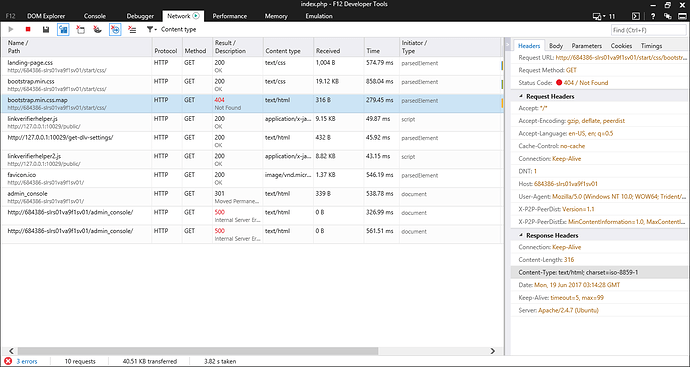
 . Apologies while I was creating this thread, somehow I missed to mention regd. php7, but as per your directions its now removed.
. Apologies while I was creating this thread, somehow I missed to mention regd. php7, but as per your directions its now removed.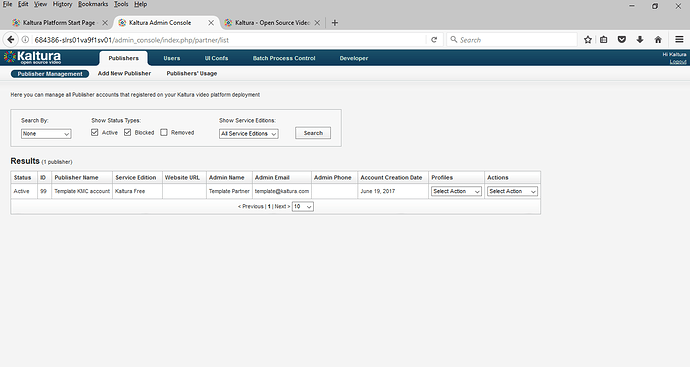
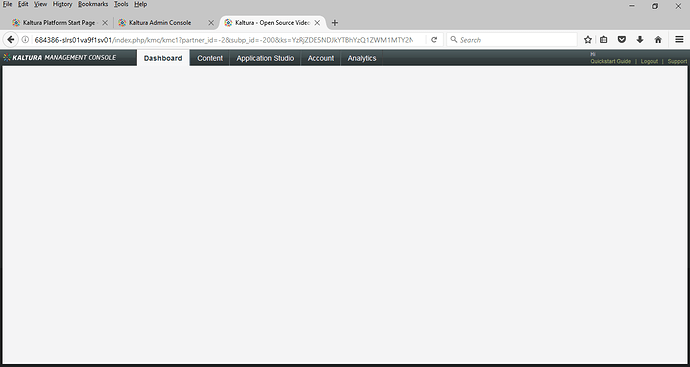

 …Great support
…Great support 