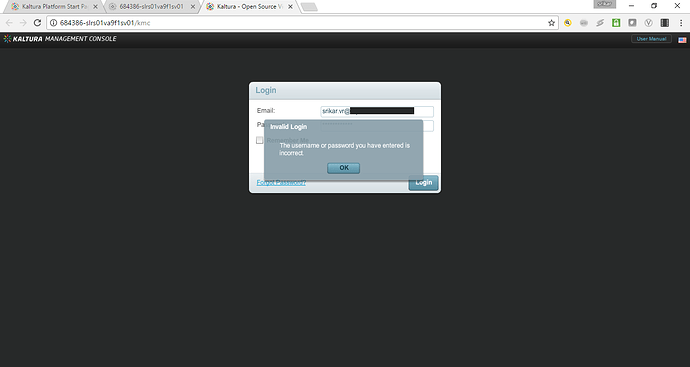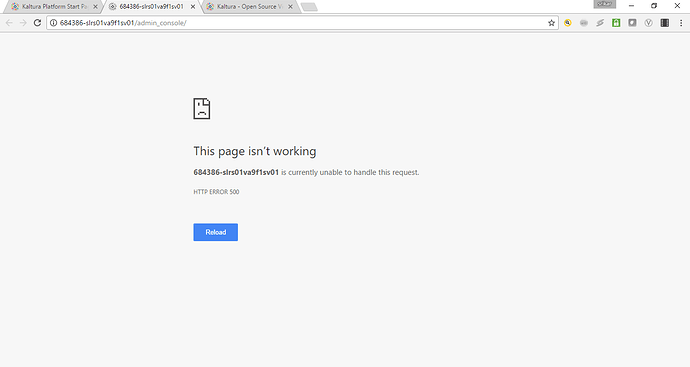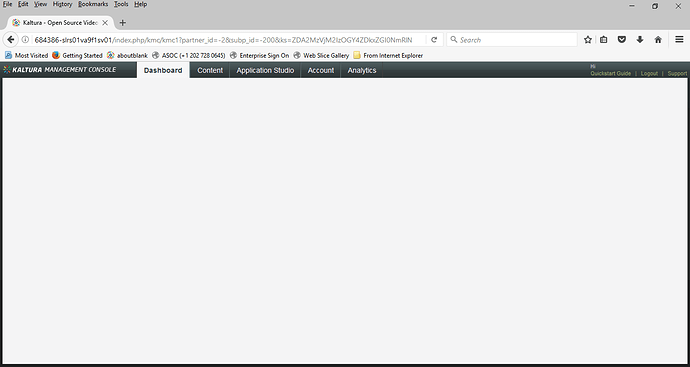Hi Jess - Kindly find the log below. Towards end of log I see Database errors where kaltura user is unable to connect to the Database.
root@684386-slrs01va9f1sv01:/opt/_installable/kaltura# ./install_kaltura_all_in_1.sh
–2017-06-16 16:12:01-- http://installrepo.kaltura.org/repo/apt/debian/kaltura-deb.gpg.key
Resolving installrepo.kaltura.org (installrepo.kaltura.org)… 52.84.7.135, 52.84.7.91, 52.84.7.214, …
Connecting to installrepo.kaltura.org (installrepo.kaltura.org)|52.84.7.135|:80… connected.
HTTP request sent, awaiting response… 200 OK
Length: 1727 (1.7K) [text/plain]
Saving to: ‘STDOUT’
100%[==============================================================================================================================>] 1,727 --.-K/s in 0s
2017-06-16 16:12:02 (157 MB/s) - written to stdout [1727/1727]
OK
/usr/bin/aptitude
Hit http://installrepo.kaltura.org lynx InRelease
Hit http://installrepo.kaltura.org lynx/main amd64 Packages
Hit http://stable.packages.cloudmonitoring.rackspace.com cloudmonitoring InRelease
Ign http://mirror.rackspace.com trusty InRelease
Get: 1 http://repo.pbis.beyondtrust.com pbiso InRelease [3,112 B]
Hit http://stable.packages.cloudmonitoring.rackspace.com cloudmonitoring/main amd64 Packages
Get: 2 http://mirror.rackspace.com trusty-updates InRelease [65.9 kB]
Hit http://nginx.org trusty InRelease
Get: 3 http://repo.pbis.beyondtrust.com pbiso/main amd64 Packages [1,812 B]
Hit http://stable.packages.cloudmonitoring.rackspace.com cloudmonitoring/main i386 Packages
Get: 4 http://repo.pbis.beyondtrust.com pbiso/main i386 Packages [1,820 B]
Hit http://nginx.org trusty/nginx amd64 Packages
Ign http://archive.ubuntu.com trusty InRelease
Hit http://ppa.launchpad.net trusty InRelease
Get: 5 http://security.ubuntu.com trusty-security InRelease [65.9 kB]
Hit http://mirror.rackspace.com trusty-backports InRelease
Hit http://nginx.org trusty/nginx i386 Packages
Hit http://mirror.rackspace.com trusty Release.gpg
Hit http://archive.ubuntu.com trusty Release.gpg
Hit http://ppa.launchpad.net trusty/main amd64 Packages
Get: 6 http://mirror.rackspace.com trusty-updates/main Sources [400 kB]
Hit http://archive.ubuntu.com trusty Release
Hit http://ppa.launchpad.net trusty/main i386 Packages
Hit http://ppa.launchpad.net trusty/main Translation-en
Hit http://archive.ubuntu.com trusty/multiverse amd64 Packages
Get: 7 http://mirror.rackspace.com trusty-updates/restricted Sources [6,331 B]
Get: 8 http://security.ubuntu.com trusty-security/main Sources [132 kB]
Get: 9 http://mirror.rackspace.com trusty-updates/universe Sources [184 kB]
Ign http://stable.packages.cloudmonitoring.rackspace.com cloudmonitoring/main Translation-en_US
Hit http://archive.ubuntu.com trusty/multiverse i386 Packages
Ign http://stable.packages.cloudmonitoring.rackspace.com cloudmonitoring/main Translation-en
Get: 10 http://mirror.rackspace.com trusty-updates/multiverse Sources [7,761 B]
Get: 11 http://security.ubuntu.com trusty-security/restricted Sources [4,955 B]
Ign http://nginx.org trusty/nginx Translation-en_US
Get: 12 http://mirror.rackspace.com trusty-updates/main amd64 Packages [988 kB]
Ign http://nginx.org trusty/nginx Translation-en
Hit http://archive.ubuntu.com trusty/multiverse Translation-en
Get: 13 http://security.ubuntu.com trusty-security/universe Sources [59.4 kB]
Ign http://installrepo.kaltura.org lynx/main Translation-en_US
Get: 14 http://security.ubuntu.com trusty-security/multiverse Sources [3,200 B]
Get: 15 http://mirror.rackspace.com trusty-updates/restricted amd64 Packages [17.1 kB]
Ign http://installrepo.kaltura.org lynx/main Translation-en
Get: 16 http://security.ubuntu.com trusty-security/main amd64 Packages [621 kB]
Get: 17 http://mirror.rackspace.com trusty-updates/universe amd64 Packages [417 kB]
Ign http://repo.pbis.beyondtrust.com pbiso/main Translation-en_US
Ign http://archive.ubuntu.com trusty/multiverse Translation-en_US
Ign http://packages.vmware.com precise InRelease
Ign http://repo.pbis.beyondtrust.com pbiso/main Translation-en
Get: 18 http://mirror.rackspace.com trusty-updates/multiverse amd64 Packages [14.3 kB]
Hit http://packages.vmware.com precise Release.gpg
Get: 19 http://mirror.rackspace.com trusty-updates/main i386 Packages [943 kB]
Hit http://packages.vmware.com precise Release
Get: 20 http://security.ubuntu.com trusty-security/restricted amd64 Packages [14.0 kB]
Hit http://packages.vmware.com precise/main amd64 Packages
Hit http://packages.vmware.com precise/main i386 Packages
Get: 21 http://security.ubuntu.com trusty-security/universe amd64 Packages [173 kB]
Get: 22 http://mirror.rackspace.com trusty-updates/restricted i386 Packages [16.9 kB]
Get: 23 http://security.ubuntu.com trusty-security/multiverse amd64 Packages [4,135 B]
Get: 24 http://mirror.rackspace.com trusty-updates/universe i386 Packages [418 kB]
Get: 25 http://security.ubuntu.com trusty-security/main i386 Packages [579 kB]
Get: 26 http://security.ubuntu.com trusty-security/restricted i386 Packages [13.7 kB]
Get: 27 http://mirror.rackspace.com trusty-updates/multiverse i386 Packages [14.7 kB]
Get: 28 http://mirror.rackspace.com trusty-updates/main Translation-en [488 kB]
Get: 29 http://security.ubuntu.com trusty-security/universe i386 Packages [173 kB]
Get: 30 http://security.ubuntu.com trusty-security/multiverse i386 Packages [4,290 B]
Get: 31 http://mirror.rackspace.com trusty-updates/multiverse Translation-en [7,430 B]
Get: 32 http://security.ubuntu.com trusty-security/main Translation-en [337 kB]
Get: 33 http://mirror.rackspace.com trusty-updates/restricted Translation-en [3,978 B]
Get: 34 http://mirror.rackspace.com trusty-updates/universe Translation-en [223 kB]
Get: 35 http://security.ubuntu.com trusty-security/multiverse Translation-en [2,201 B]
Hit http://mirror.rackspace.com trusty-backports/main Sources
Get: 36 http://security.ubuntu.com trusty-security/restricted Translation-en [3,491 B]
Hit http://mirror.rackspace.com trusty-backports/restricted Sources
Hit http://mirror.rackspace.com trusty-backports/universe Sources
Get: 37 http://security.ubuntu.com trusty-security/universe Translation-en [99.6 kB]
Hit http://mirror.rackspace.com trusty-backports/multiverse Sources
Hit http://mirror.rackspace.com trusty-backports/main amd64 Packages
Hit http://mirror.rackspace.com trusty-backports/restricted amd64 Packages
Hit http://mirror.rackspace.com trusty-backports/universe amd64 Packages
Hit http://mirror.rackspace.com trusty-backports/multiverse amd64 Packages
Hit http://mirror.rackspace.com trusty-backports/main i386 Packages
Hit http://mirror.rackspace.com trusty-backports/restricted i386 Packages
Hit http://mirror.rackspace.com trusty-backports/universe i386 Packages
Hit http://mirror.rackspace.com trusty-backports/multiverse i386 Packages
Hit http://mirror.rackspace.com trusty-backports/main Translation-en
Hit http://mirror.rackspace.com trusty-backports/multiverse Translation-en
Hit http://mirror.rackspace.com trusty-backports/restricted Translation-en
Hit http://mirror.rackspace.com trusty-backports/universe Translation-en
Hit http://mirror.rackspace.com trusty Release
Hit http://mirror.rackspace.com trusty/main Sources
Hit http://mirror.rackspace.com trusty/restricted Sources
Hit http://mirror.rackspace.com trusty/universe Sources
Hit http://mirror.rackspace.com trusty/multiverse Sources
Hit http://mirror.rackspace.com trusty/main amd64 Packages
Hit http://mirror.rackspace.com trusty/restricted amd64 Packages
Hit http://mirror.rackspace.com trusty/universe amd64 Packages
Hit http://mirror.rackspace.com trusty/multiverse amd64 Packages
Hit http://mirror.rackspace.com trusty/main i386 Packages
Hit http://mirror.rackspace.com trusty/restricted i386 Packages
Hit http://mirror.rackspace.com trusty/universe i386 Packages
Hit http://mirror.rackspace.com trusty/multiverse i386 Packages
Hit http://mirror.rackspace.com trusty/main Translation-en
Hit http://mirror.rackspace.com trusty/multiverse Translation-en
Hit http://mirror.rackspace.com trusty/restricted Translation-en
Hit http://mirror.rackspace.com trusty/universe Translation-en
Ign http://mirror.rackspace.com trusty/main Translation-en_US
Ign http://mirror.rackspace.com trusty/multiverse Translation-en_US
Ign http://mirror.rackspace.com trusty/restricted Translation-en_US
Ign http://mirror.rackspace.com trusty/universe Translation-en_US
Ign http://packages.vmware.com precise/main Translation-en_US
Ign http://packages.vmware.com precise/main Translation-en
Fetched 6,510 kB in 9s (711 kB/s)
No packages will be installed, upgraded, or removed.
0 packages upgraded, 0 newly installed, 0 to remove and 1 not upgraded.
Need to get 0 B of archives. After unpacking 0 B will be used.
‘multiverse’ distribution component is already enabled for all sources.
No packages will be installed, upgraded, or removed.
0 packages upgraded, 0 newly installed, 0 to remove and 1 not upgraded.
Need to get 0 B of archives. After unpacking 0 B will be used.
No packages will be installed, upgraded, or removed.
0 packages upgraded, 0 newly installed, 0 to remove and 1 not upgraded.
Need to get 0 B of archives. After unpacking 0 B will be used.
No packages will be installed, upgraded, or removed.
0 packages upgraded, 0 newly installed, 0 to remove and 1 not upgraded.
Need to get 0 B of archives. After unpacking 0 B will be used.
No packages will be installed, upgraded, or removed.
0 packages upgraded, 0 newly installed, 0 to remove and 1 not upgraded.
Need to get 0 B of archives. After unpacking 0 B will be used.
No packages will be installed, upgraded, or removed.
0 packages upgraded, 0 newly installed, 0 to remove and 1 not upgraded.
Need to get 0 B of archives. After unpacking 0 B will be used.
No packages will be installed, upgraded, or removed.
0 packages upgraded, 0 newly installed, 0 to remove and 1 not upgraded.
Need to get 0 B of archives. After unpacking 0 B will be used.
No packages will be installed, upgraded, or removed.
0 packages upgraded, 0 newly installed, 0 to remove and 1 not upgraded.
Need to get 0 B of archives. After unpacking 0 B will be used.
No packages will be installed, upgraded, or removed.
0 packages upgraded, 0 newly installed, 0 to remove and 1 not upgraded.
Need to get 0 B of archives. After unpacking 0 B will be used.
No packages will be installed, upgraded, or removed.
0 packages upgraded, 0 newly installed, 0 to remove and 1 not upgraded.
Need to get 0 B of archives. After unpacking 0 B will be used.
No packages will be installed, upgraded, or removed.
0 packages upgraded, 0 newly installed, 0 to remove and 1 not upgraded.
Need to get 0 B of archives. After unpacking 0 B will be used.
Starting nginx: nginx.
root@684386-slrs01va9f1sv01:/opt/_installable/kaltura# source /etc/profile.d/kaltura-base.sh
root@684386-slrs01va9f1sv01:/opt/_installable/kaltura# kaltlog
==> /opt/kaltura/log/kaltura_apache_errors.log <==
[Fri Jun 16 04:58:11.957430 2017] [:error] [pid 18061] [client 10.89.237.227:60756] PHP Fatal error: Uncaught exception ‘Infra_Exception’ with message ‘Kaltura client not found, maybe it wasn’t generated’ in /opt/kaltura/app/ui_infra/InfraBootstrapper.php:31\nStack trace:\n#0 /opt/kaltura/app/vendor/ZendFramework/library/Zend/Application/Bootstrap/BootstrapAbstract.php(662): InfraBootstrapper->_initClient()\n#1 /opt/kaltura/app/vendor/ZendFramework/library/Zend/Application/Bootstrap/BootstrapAbstract.php(615): Zend_Application_Bootstrap_BootstrapAbstract->_executeResource(‘client’)\n#2 /opt/kaltura/app/vendor/ZendFramework/library/Zend/Application/Bootstrap/BootstrapAbstract.php(579): Zend_Application_Bootstrap_BootstrapAbstract->_bootstrap(NULL)\n#3 /opt/kaltura/app/vendor/ZendFramework/library/Zend/Application.php(347): Zend_Application_Bootstrap_BootstrapAbstract->bootstrap(NULL)\n#4 /opt/kaltura/app/admin_console/web/index.php(37): Zend_Application->bootstrap()\n#5 {main}\n thrown in /opt/kaltura/app/ui_infra/InfraBootstrapper.php on line 31, referer: http://684386-slrs01va9f1sv01/start/index.php
2017-06-16 16:17:36 [0.000000] [1979273490] [1] [BATCH] [KSchedulerConfig->load] NOTICE: loading configuration /opt/kaltura/app/configurations/batch at 1497587532
PHP Fatal error: Uncaught exception ‘Zend_Config_Exception’ with message ‘Section ‘684386-slrs01va9f1sv01’ cannot be found in /opt/kaltura/app/cache//batch/config.ini’ in /opt/kaltura/app/vendor/ZendFramework/library/Zend/Config/Ini.php:150
Stack trace:
#0 /opt/kaltura/app/batch/scheduler/KSchedulerConfig.class.php(59): Zend_Config_Ini->__construct(’/opt/kaltura/ap…’, ‘684386-slrs01va…’, true)
==> /opt/kaltura/log/kaltura_apache_errors.log <==
[Fri Jun 16 16:17:42.328555 2017] [:error] [pid 5765] [client 10.89.237.233:49273] PHP Fatal error: Uncaught exception ‘Infra_Exception’ with message ‘Kaltura client not found, maybe it wasn’t generated’ in /opt/kaltura/app/ui_infra/InfraBootstrapper.php:31\nStack trace:\n#0 /opt/kaltura/app/vendor/ZendFramework/library/Zend/Application/Bootstrap/BootstrapAbstract.php(662): InfraBootstrapper->_initClient()\n#1 /opt/kaltura/app/vendor/ZendFramework/library/Zend/Application/Bootstrap/BootstrapAbstract.php(615): Zend_Application_Bootstrap_BootstrapAbstract->_executeResource(‘client’)\n#2 /opt/kaltura/app/vendor/ZendFramework/library/Zend/Application/Bootstrap/BootstrapAbstract.php(579): Zend_Application_Bootstrap_BootstrapAbstract->_bootstrap(NULL)\n#3 /opt/kaltura/app/vendor/ZendFramework/library/Zend/Application.php(347): Zend_Application_Bootstrap_BootstrapAbstract->bootstrap(NULL)\n#4 /opt/kaltura/app/admin_console/web/index.php(37): Zend_Application->bootstrap()\n#5 {main}\n thrown in /opt/kaltura/app/ui_infra/InfraBootstrapper.php on line 31, referer: http://684386-slrs01va9f1sv01/start/index.php
–
2017-06-16 16:17:49 [0.000658] [10.89.237.233] [505908719] [12] [PS2] [sfView->initialize] INFO: {sfView} initialize view for "kmc/kmc"
2017-06-16 16:17:49 [0.000371] [10.89.237.233] [505908719] [13] [PS2] [sfPHPView->renderFile] INFO: {sfView} render "/opt/kaltura/app/alpha/apps/kaltura/modules/kmc/templates/kmcSuccess.php"
2017-06-16 16:17:49 [0.000956] [10.89.237.233] [505908719] [14] [PS2] [sfPHPView->decorate] INFO: {sfView} decorate content with "/opt/kaltura/app/alpha/apps/kaltura/templates/kmclayout.php"
2017-06-16 16:17:49 [0.000143] [10.89.237.233] [505908719] [15] [PS2] [sfPHPView->renderFile] INFO: {sfView} render "/opt/kaltura/app/alpha/apps/kaltura/templates/kmclayout.php"
2017-06-16 16:17:49 [0.000596] [10.89.237.233] [505908719] [16] [PS2] [sfRenderingFilter->execute] INFO: {sfFilter} render to client
2017-06-16 16:18:10 [0.000296] [10.89.237.233] [1921694591] [6] [API] [KalturaFrontController->getExceptionObject] ALERT: exception ‘PropelException’ with message ‘Unable to open PDO connection dsn[mysql:host=localhost;port=3306;dbname=kaltura;] user[kaltura] password[admin] [wrapped: SQLSTATE[28000] [1045] Access denied for user ‘kaltura’@‘localhost’ (using password: YES)]’ in /opt/kaltura/app/vendor/propel/Propel.php:649
Stack trace:
#0 /opt/kaltura/app/vendor/propel/Propel.php(532): Propel::initConnection(Array, ‘propel’)
2017-06-16 16:18:10 [0.000185] [10.89.237.233] [1921694591] [10] [API] [KalturaFrontController->getExceptionObject] ALERT: exception ‘PropelException’ with message ‘Unable to open PDO connection dsn[mysql:host=localhost;port=3306;dbname=kaltura;] user[kaltura] password[admin] [wrapped: SQLSTATE[28000] [1045] Access denied for user ‘kaltura’@‘localhost’ (using password: YES)]’ in /opt/kaltura/app/vendor/propel/Propel.php:649
Stack trace:
#0 /opt/kaltura/app/vendor/propel/Propel.php(532): Propel::initConnection(Array, ‘propel’)
10.89.237.233 - - [16/Jun/2017:16:19:24 +0000] “GET /flash/kmc/login/v1.2.8/login.swf HTTP/1.1” 304 188 0/220 “http://684386-slrs01va9f1sv01/kmc” “Mozilla/5.0 (Windows NT 10.0; WOW64; rv:53.0) Gecko/20100101 Firefox/53.0” “-” 10.89.237.233 “-” “684386-slrs01va9f1sv01” 5800 - - 449 “-” “-” “-” “-” “max-age=7776000” -
::1 - - [16/Jun/2017:16:19:28 +0000] “OPTIONS * HTTP/1.0” 200 125 0/232 “-” “Apache/2.4.7 (Ubuntu) PHP/5.5.9-1ubuntu4.21 (internal dummy connection)” “-” ::1 “-” “-” 10466 - - 107 “-” “-” “-” “-” “-” -
::1 - - [16/Jun/2017:16:19:29 +0000] “OPTIONS * HTTP/1.0” 200 125 0/223 “-” “Apache/2.4.7 (Ubuntu) PHP/5.5.9-1ubuntu4.21 (internal dummy connection)” “-” ::1 “-” “-” 10467 - - 107 “-” “-” “-” “-” “-” -
::1 - - [16/Jun/2017:16:19:30 +0000] “OPTIONS * HTTP/1.0” 200 125 0/203 “-” “Apache/2.4.7 (Ubuntu) PHP/5.5.9-1ubuntu4.21 (internal dummy connection)” “-” ::1 “-” “-” 10468 - - 107 “-” “-” “-” “-” “-” -
–
2017-06-16 16:19:43 [0.000297] [10.89.237.233] [1874252966] [6] [API] [KalturaFrontController->getExceptionObject] ALERT: exception ‘PropelException’ with message ‘Unable to open PDO connection dsn[mysql:host=localhost;port=3306;dbname=kaltura;] user[kaltura] password[admin] [wrapped: SQLSTATE[28000] [1045] Access denied for user ‘kaltura’@‘localhost’ (using password: YES)]’ in /opt/kaltura/app/vendor/propel/Propel.php:649
Stack trace:
#0 /opt/kaltura/app/vendor/propel/Propel.php(532): Propel::initConnection(Array, ‘propel’)
2017-06-16 16:19:43 [0.000186] [10.89.237.233] [1874252966] [10] [API] [KalturaFrontController->getExceptionObject] ALERT: exception ‘PropelException’ with message ‘Unable to open PDO connection dsn[mysql:host=localhost;port=3306;dbname=kaltura;] user[kaltura] password[admin] [wrapped: SQLSTATE[28000] [1045] Access denied for user ‘kaltura’@‘localhost’ (using password: YES)]’ in /opt/kaltura/app/vendor/propel/Propel.php:649
Stack trace:
#0 /opt/kaltura/app/vendor/propel/Propel.php(532): Propel::initConnection(Array, ‘propel’)
==> /opt/kaltura/log/kaltura_apache_errors.log <==
[Fri Jun 16 16:19:57.087818 2017] [:error] [pid 10471] [client 10.89.237.233:49292] PHP Fatal error: Uncaught exception ‘Infra_Exception’ with message ‘Kaltura client not found, maybe it wasn’t generated’ in /opt/kaltura/app/ui_infra/InfraBootstrapper.php:31\nStack trace:\n#0 /opt/kaltura/app/vendor/ZendFramework/library/Zend/Application/Bootstrap/BootstrapAbstract.php(662): InfraBootstrapper->_initClient()\n#1 /opt/kaltura/app/vendor/ZendFramework/library/Zend/Application/Bootstrap/BootstrapAbstract.php(615): Zend_Application_Bootstrap_BootstrapAbstract->_executeResource(‘client’)\n#2 /opt/kaltura/app/vendor/ZendFramework/library/Zend/Application/Bootstrap/BootstrapAbstract.php(579): Zend_Application_Bootstrap_BootstrapAbstract->_bootstrap(NULL)\n#3 /opt/kaltura/app/vendor/ZendFramework/library/Zend/Application.php(347): Zend_Application_Bootstrap_BootstrapAbstract->bootstrap(NULL)\n#4 /opt/kaltura/app/admin_console/web/index.php(37): Zend_Application->bootstrap()\n#5 {main}\n thrown in /opt/kaltura/app/ui_infra/InfraBootstrapper.php on line 31, referer: http://684386-slrs01va9f1sv01/start/index.php
–
2017-06-16 16:20:18 [0.000763] [10.89.237.233] [1534811857] [12] [PS2] [sfView->initialize] INFO: {sfView} initialize view for "kmc/kmc"
2017-06-16 16:20:18 [0.000372] [10.89.237.233] [1534811857] [13] [PS2] [sfPHPView->renderFile] INFO: {sfView} render "/opt/kaltura/app/alpha/apps/kaltura/modules/kmc/templates/kmcSuccess.php"
2017-06-16 16:20:18 [0.000731] [10.89.237.233] [1534811857] [14] [PS2] [sfPHPView->decorate] INFO: {sfView} decorate content with "/opt/kaltura/app/alpha/apps/kaltura/templates/kmclayout.php"
2017-06-16 16:20:18 [0.000129] [10.89.237.233] [1534811857] [15] [PS2] [sfPHPView->renderFile] INFO: {sfView} render "/opt/kaltura/app/alpha/apps/kaltura/templates/kmclayout.php"
2017-06-16 16:20:18 [0.000529] [10.89.237.233] [1534811857] [16] [PS2] [sfRenderingFilter->execute] INFO: {sfFilter} render to client
10.89.237.233 - - [16/Jun/2017:16:20:22 +0000] “GET /flash/kmc/login/v1.2.8/login.swf HTTP/1.1” 304 188 0/303 “http://684386-slrs01va9f1sv01/kmc” “Mozilla/5.0 (Windows NT 10.0; WOW64; rv:53.0) Gecko/20100101 Firefox/53.0” “-” 10.89.237.233 “-” “684386-slrs01va9f1sv01” 5766 - - 449 “-” “-” “-” “-” “max-age=7776000” -
::1 - - [16/Jun/2017:16:20:27 +0000] “OPTIONS * HTTP/1.0” 200 125 0/161 “-” “Apache/2.4.7 (Ubuntu) PHP/5.5.9-1ubuntu4.21 (internal dummy connection)” “-” ::1 “-” “-” 10469 - - 107 “-” “-” “-” “-” “-” -
::1 - - [16/Jun/2017:16:20:28 +0000] “OPTIONS * HTTP/1.0” 200 125 0/139 “-” “Apache/2.4.7 (Ubuntu) PHP/5.5.9-1ubuntu4.21 (internal dummy connection)” “-” ::1 “-” “-” 10471 - - 107 “-” “-” “-” “-” “-” -
::1 - - [16/Jun/2017:16:20:29 +0000] “OPTIONS * HTTP/1.0” 200 125 0/99 “-” “Apache/2.4.7 (Ubuntu) PHP/5.5.9-1ubuntu4.21 (internal dummy connection)” “-” ::1 “-” “-” 10470 - - 107 “-” “-” “-” “-” “-” -
–
2017-06-16 16:20:41 [0.000000] [1594732561] [1] [BATCH] [KSchedulerConfig->load] NOTICE: loading configuration /opt/kaltura/app/configurations/batch at 1497587532
PHP Fatal error: Uncaught exception ‘Zend_Config_Exception’ with message ‘Section ‘684386-slrs01va9f1sv01’ cannot be found in /opt/kaltura/app/cache//batch/config.ini’ in /opt/kaltura/app/vendor/ZendFramework/library/Zend/Config/Ini.php:150
Stack trace:
#0 /opt/kaltura/app/batch/scheduler/KSchedulerConfig.class.php(59): Zend_Config_Ini->__construct(’/opt/kaltura/ap…’, ‘684386-slrs01va…’, true)
2017-06-16 16:23:47 [0.000000] [1465718495] [1] [BATCH] [KSchedulerConfig->load] NOTICE: loading configuration /opt/kaltura/app/configurations/batch at 1497587532
PHP Fatal error: Uncaught exception ‘Zend_Config_Exception’ with message ‘Section ‘684386-slrs01va9f1sv01’ cannot be found in /opt/kaltura/app/cache//batch/config.ini’ in /opt/kaltura/app/vendor/ZendFramework/library/Zend/Config/Ini.php:150
Stack trace:
#0 /opt/kaltura/app/batch/scheduler/KSchedulerConfig.class.php(59): Zend_Config_Ini->__construct(’/opt/kaltura/ap…’, ‘684386-slrs01va…’, true)
10.89.237.233 - - [16/Jun/2017:16:25:25 +0000] “GET /favicon.ico HTTP/1.1” 200 1752 0/1203 “http://684386-slrs01va9f1sv01/start/index.php” “Mozilla/5.0 (Windows NT 10.0; Win64; x64) AppleWebKit/537.36 (KHTML, like Gecko) Chrome/58.0.3029.110 Safari/537.36” “-” 10.89.237.233 “-” “684386-slrs01va9f1sv01” 5764 - - 377 “-” “-” “-” “-” “max-age=7776000, public” -
::1 - - [16/Jun/2017:16:25:30 +0000] “OPTIONS * HTTP/1.0” 200 125 0/109 “-” “Apache/2.4.7 (Ubuntu) PHP/5.5.9-1ubuntu4.21 (internal dummy connection)” “-” ::1 “-” “-” 5800 - - 107 “-” “-” “-” “-” “-” -
10.89.237.233 - - [16/Jun/2017:16:25:32 +0000] “GET /admin_console HTTP/1.1” 301 619 0/256 “http://684386-slrs01va9f1sv01/start/index.php” “Mozilla/5.0 (Windows NT 10.0; Win64; x64) AppleWebKit/537.36 (KHTML, like Gecko) Chrome/58.0.3029.110 Safari/537.36” “-” 10.89.237.233 “-” “684386-slrs01va9f1sv01” 5765 - + 455 “-” “-” “-” “-” “-” -
==> /opt/kaltura/log/kaltura_apache_errors.log <==
2017-06-16 16:27:02 [0.000505] [10.89.237.233] [1529927978] [12] [PS2] [sfView->initialize] INFO: {sfView} initialize view for "kmc/kmc"
2017-06-16 16:27:02 [0.000392] [10.89.237.233] [1529927978] [13] [PS2] [sfPHPView->renderFile] INFO: {sfView} render "/opt/kaltura/app/alpha/apps/kaltura/modules/kmc/templates/kmcSuccess.php"
2017-06-16 16:27:02 [0.001024] [10.89.237.233] [1529927978] [14] [PS2] [sfPHPView->decorate] INFO: {sfView} decorate content with "/opt/kaltura/app/alpha/apps/kaltura/templates/kmclayout.php"
2017-06-16 16:27:02 [0.000185] [10.89.237.233] [1529927978] [15] [PS2] [sfPHPView->renderFile] INFO: {sfView} render "/opt/kaltura/app/alpha/apps/kaltura/templates/kmclayout.php"
2017-06-16 16:27:02 [0.000582] [10.89.237.233] [1529927978] [16] [PS2] [sfRenderingFilter->execute] INFO: {sfFilter} render to client
2017-06-16 16:28:49 [0.000223] [10.89.237.233] [204753428] [6] [API] [KalturaFrontController->getExceptionObject] ALERT: exception ‘PropelException’ with message ‘Unable to open PDO connection dsn[mysql:host=localhost;port=3306;dbname=kaltura;] user[kaltura] password[admin] [wrapped: SQLSTATE[28000] [1045] Access denied for user ‘kaltura’@‘localhost’ (using password: YES)]’ in /opt/kaltura/app/vendor/propel/Propel.php:649
Stack trace:
#0 /opt/kaltura/app/vendor/propel/Propel.php(532): Propel::initConnection(Array, ‘propel’)
–
2017-06-16 16:28:49 [0.000150] [10.89.237.233] [204753428] [10] [API] [KalturaFrontController->getExceptionObject] ALERT: exception ‘PropelException’ with message ‘Unable to open PDO connection dsn[mysql:host=localhost;port=3306;dbname=kaltura;] user[kaltura] password[admin] [wrapped: SQLSTATE[28000] [1045] Access denied for user ‘kaltura’@‘localhost’ (using password: YES)]’ in /opt/kaltura/app/vendor/propel/Propel.php:649
Stack trace:
#0 /opt/kaltura/app/vendor/propel/Propel.php(532): Propel::initConnection(Array, ‘propel’)
^C
root@684386-slrs01va9f1sv01:/opt/_installable/kaltura#
Errors from Browser:
index.php#adminconsole:1 Error in event handler for (unknown): TypeError: Cannot read property ‘allCookies’ of undefined
at chrome-extension://ffdcfjdljhbehggjdkdioajnknjcpbjb/js/sbc_cookies_mon.js:1:2444
index.php#adminconsole:1 Error in event handler for (unknown): TypeError: Cannot read property ‘ChromeID’ of undefined
at chrome-extension://ffdcfjdljhbehggjdkdioajnknjcpbjb/js/sbc_cookies_mon.js:1:2554
linkchecker.nocache.js:3 Failed to execute ‘write’ on ‘Document’: It isn’t possible to write into a document from an asynchronously-loaded external script unless it is explicitly opened.
Z @ linkchecker.nocache.js:3
linkchecker @ linkchecker.nocache.js:6
(anonymous) @ linkchecker.nocache.js:8
showdapdlbar.js:1 [Deprecation] Synchronous XMLHttpRequest on the main thread is deprecated because of its detrimental effects to the end user’s experience. For more help, check https://xhr.spec.whatwg.org/.
(anonymous) @ showdapdlbar.js:1
sbc_cookies_mon.js:1 Uncaught ReferenceError: LOG is not defined
at HTMLDocument. (sbc_cookies_mon.js:1)
(anonymous) @ sbc_cookies_mon.js:1
sbc_cookies_mon.js:1 Uncaught ReferenceError: LOG is not defined
at HTMLDocument. (sbc_cookies_mon.js:1)
(anonymous) @ sbc_cookies_mon.js:1
Regards - Srikar
 .
.