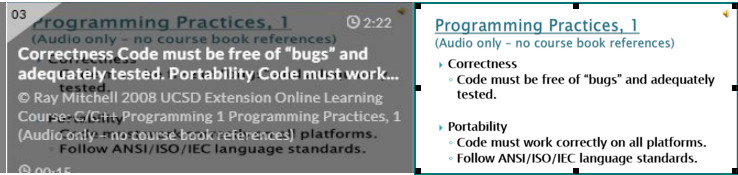Hello Everyone,
I teach two courses at the local university using Canvas, and Kaltura is being used to play the audio/video lessons. Each of the nine lessons in each course consists of 15-20 chapters, with each chapter consisting of a PowerPoint slide and 5-10 minutes of accompanying audio. When a given lesson is started it plays through all chapters, typically taking from one to two hours.
The nine lesson movies were originally created as nine MP4 files from PowerPoint Slide Shows, then uploaded into Canvas. This worked perfectly fine with the only drawback being that there was no chapter index. I discovered this link
[https://ucsdextension.zendesk.com/hc/en-us/articles/360045617831-How-to-create-slide-index-in-Kaltura-Video-Presentation]
which describes how to add an index to existing uploaded media by editing the media, selecting its Timeline, uploading the original PowerPoint slides to the Timeline, and then dragging them to the appropriate Timeline locations. However, unless I’m missing some shortcut, this is a very brutal approach. It necessitates first finding where the chapters actually start in the media, then either trying to accurately position the chapter markers to those positions or just manually typing the times in the time entry field. Another problem I foresee is that if I ever need to make a change to a medium that results in a timing change, the entire procedure must be repeated.
I then discovered
[https://knowledge.kaltura.com/help/kaltura-personal-capture---recording-powerpoint-slides]
which describes how to use Kaltura Capture to capture a PowerPoint slide show with a chapter index being automatically generated. It sounded like a great solution at first, but I ran into the following two major problems:
-
Rather than the slides in the chapter index panel being displayed cleanly, as they are if the index is created using the laborious “after the fact” technique previously described, they are instead overlaid with clutter that appears to be the content of the slides in text form. The image below shows such a slide on the left and how it should (and does) look on the right if the index is added after the fact to existing media. Hopefully this undesirable “cluttering feature” can be disabled by a Kultura Capture (or maybe a PowerPoint) setting somewhere.
-
The second problem is that the sound quality, although adequate, it is not as clear as in the original MP4 recordings that were uploaded to Canvas without an index. I have Kaltura Capture configured to get the audio from the internal default system sound device. However, it seems that Windows 10 does not natively have such a device and does not natively support “Stereo Mix”. As a result I seemed to have the choice of either hooking a loopback cable from my sound card’s output to its input, or acquiring an application that does the loopback internally, and I chose the latter in the form of a free application called VB-CABLE. I don’t know what the sound problem is or what else to try. It would be much nicer if Kaltura Capture could simply use the audio that’s already present in the PowerPoint slides, and for that matter simply use the slides directly to make the movie rather than having to play a slide show at all.
Any and all comments, suggestions, and insights would be greatly appreciated.
Thanks
Ray