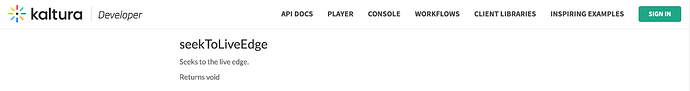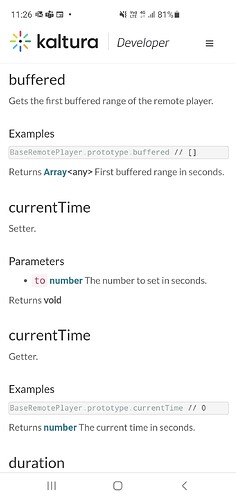How to use seekToLiveEdge In order to seek to a particular time duration
Hi
In order to seek to specific position
1 Like
Thank you for quick response @gilad_nadav !
I’ve one more thing to ask is that, Is there any method or function by which we can enable and disable the captions .
Hi
Did you check our guide on github?
# Managing Tracks on the Player
The Kaltura Player uses a comprehensive API to handle all kind of tracks, including video (bitrate), audio, and text (language) tracks.
<br>This document shows how to use the API to managing player tracks.
- [Tracks Availability](#tracks-availability)
- [Getting the Tracks](#getting-the-tracks)
- [Getting Types Track Types](#getting-all-track-types)
- [Getting Specific Track Types](#getting-specific-track-types)
- [Getting the Current Active Tracks](#getting-the-current-active-tracks)
- [Using Video Tracks](#video-tracks)
- [Adaptive, Bitrate and Manual Selection](#adaptive-bitrate-and-manual-selection)
- [Getting the Current Mode](#getting-the-current-mode)
- [Video Track Selection](#video-track-selection)
- [Using Audio Tracks](#audio-tracks)
- [Audio Track Selection](#audio-track-selection)
- [Using Text Tracks](#text-tracks)
- [Text Track Selection](#text-track-selection)
- [Disabling Text Tracks](#disable-text-track)
show original
You can see more documentation in the kaltura-player-js git repo
![]()