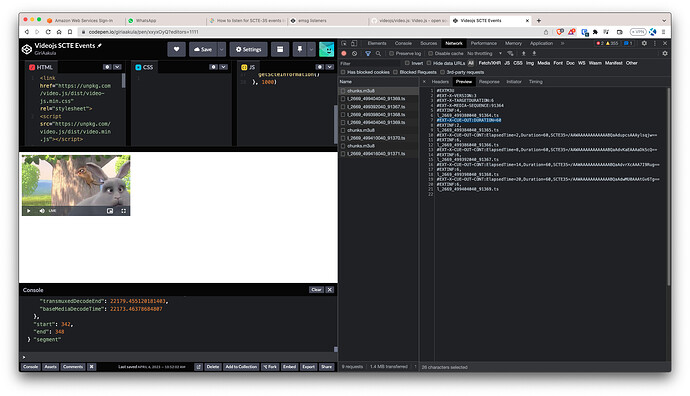I’m using kaltura javascript player in my website. I got the player documentation from here GitHub - kaltura/kaltura-player-js: Kaltura Player JS Platform - Cloud TV and OVP Media Players
I have a m3u8 stream where scte-35 markers (cue-in & cue-out) are present. I want to listen to these events during the playback.
I didn’t find any documentation regarding this. If anyone can help me with this, I would really appreciate that.
You can listen to the below events to get the data coming on the event
Example
kalturaPlayer.addEventListener(kalturaPlayer.Event.TIMED_METADATA, (event) => {
console.error(event.type, event.payload.cues)
});
kalturaPlayer.addEventListener(kalturaPlayer.Event.TIMED_METADATA_ADDED, (event) => {
console.error(event.type, event.payload.cues)
});
kalturaPlayer.addEventListener(kalturaPlayer.Event.TIMED_METADATA_CHANGE, (event) => {
console.error(event.type, event.payload.cues)
});```
Hi Gilad,
Thank you for your response.
But the scte information I was expecting is not coming from the example you have shared.
SCTE is a metadata present on the m3u8 stream, you can find this data in the m3u8 response as mentioned in the screenshot below
As you can see in the screenshot, there is metadata #EXT-X-CUE-OUT:DURATION=60. I want to access this metadata.
In videojs, there is a way to get this information. We get this information by getting the information of current segment being played.
But I didn’t find any way to get such information in kaltura player.
Videojs Example: https://codepen.io/giriaakula/pen/xxyxOyQ
Please open browser console and you will see the events being logged.
Please let me know if there is a way to get this information.
Thank you for your help.