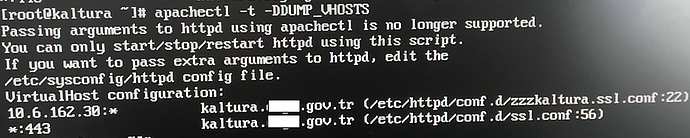Request for Kaltura Staff:
I request you to treat it as Kaltura issue not sakai, I know that you are not supporting Sakai plugin.
At the end of post you will realise that it’s Kaltura config issue because Sakail plugin worked successfully with your kaltura kmc website
We are trying to integrate Sakai with Kaltura(SSL).
We are able to install Kaltura with SSL after lot of struggle.
Then we integrated Sakai with kaltura, everything seems fine except File upload.
We identified that while uploading a file, Kaltura sending a HTTP POST request to get token (http://kaltura.**********/api_v3/index.php?service=uploadToken&action=add).
Our server not serving HTTP request as we configured SSL.
We thought that there is some issue with Sakai/Kalura as it should send all requests as HTTPS.
We tried with https://kmc.kaltura.com/index.php/kmc while trying to find solution.
We observed that Kaltura KMC sending HTTP request successfully to /api_v3/index.php?service=uploadToken&action=add.
Kaltura KMC worked absolutely fine with Sakai plugin.
So we realized that problem is with Kaltura api configuration.
Can you help us how to configure Kaltura so that API can accept HTTP requests.
Thank you so much!