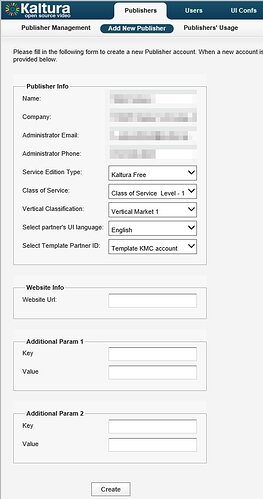Hi,
After the successful installation of Kaltura docker container of an all-in-one server as described in https://github.com/kaltura/platform-install-packages/blob/Naos-14.17.0/doc/install-docker.md#running-the-image I am able to login to KMC. Inside CONTENT tab there lists 12 ENTRIES of sample videos but while clicking on it, it is showing ‘Entry id “ID” not found’ Error. STUDIO and ANALYTICS tabs are missing in this KMC and while I am trying to upload a new content, it is showing ‘An error occurred during Account Info loading’. Could you please suggest any solution for this?
Error log while playing content:
==> /opt/kaltura/log/kaltura_batch.log <==
PHP Fatal error: Allowed memory size of 268435456 bytes exhausted (tried to allocate 16821955 bytes) in /opt/kaltura/app/batch/scheduler/KScheduleHelperManager.class.php on line 355
–
2019-04-26 06:57:23 [0.001028] [xxx.xxx.xxx.xx] [83646044] [25] [API] [KalturaStatement->execute] DEBUG: Sql took - 0.00090312957763672 seconds
2019-04-26 06:57:23 [0.000720] [xxx.xxx.xxx.xx] [83646044] [26] [API] [KalturaFrontController->getExceptionObject] ERR: exception ‘KalturaAPIException’ with message ‘Entry id “0_9tif4ki6” not found’ in /opt/kaltura/app/api_v3/lib/KalturaEntryService.php:1246
Stack trace:
#0 /opt/kaltura/app/api_v3/services/BaseEntryService.php(340): KalturaEntryService->getEntry(‘0_9tif4ki6’, -1)
2019-04-26 06:57:23 [0.000976] [xxx.xxx.xxx.xx] [83646044] [35] [API] [KalturaStatement->execute] DEBUG: Sql took - 0.00086402893066406 seconds
2019-04-26 06:57:23 [0.000280] [192.168.104.22] [83646044] [36] [API] [KalturaFrontController->getExceptionObject] ERR: exception ‘KalturaAPIException’ with message ‘Entry id “0_9tif4ki6” not found’ in /opt/kaltura/app/api_v3/services/FlavorAssetService.php:752
Stack trace:
#0 [internal function]: FlavorAssetService->getFlavorAssetsWithParamsAction(‘0_9tif4ki6’)
Error log while uploading content:
–
==> /opt/kaltura/log/kaltura_batch.log <==
PHP Fatal error: Allowed memory size of 268435456 bytes exhausted (tried to allocate 16822085 bytes) in /opt/kaltura/app/batch/scheduler/KScheduleHelperManager.class.php on line 355
–
2019-04-26 07:08:07 [0.000821] [xxx.xxx.xxx.xx] [399979469] [29] [API] [KalturaStatement->execute] DEBUG: Sql took - 0.00061488151550293 seconds
2019-04-26 07:08:07 [0.001188] [xxx.xxx.xxx.xx] [399979469] [30] [API] [KalturaFrontController->getExceptionObject] ERR: exception ‘KalturaAPIException’ with message ‘Conversion profile id “5” not found’ in /opt/kaltura/app/api_v3/lib/types/entry/KalturaBaseEntry.php:530
Stack trace:
#0 /opt/kaltura/app/api_v3/lib/types/entry/KalturaBaseEntry.php(508): KalturaBaseEntry->validateConversionProfile(NULL)
Thank you.