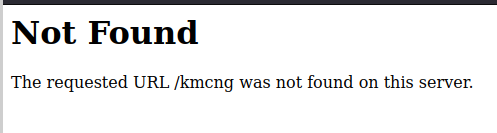Hello.
I have a successful AIO installation with SSL.
I have a in infrastructure with different VMs doing each function. It is all by the book as explained in the RPM based instructions and in the Kaltura cluster instructions.
I had a ‘working’ installation without SSL in the front and vod hosts, but some things like loging in were broken and stuff like playing videos too, I was having lots of CORS issues.
I wanted to reconfigure the installation to use SSL. Even dropping the DB and starting from scratch it does not work.
I keep getting stuck here:
# curl -I $SERVICE_URL/api_v3/index.phpHTTP/1.1 200 OK
Date: Wed, 29 Sep 2021 15:04:29 GMT
Server: Apache/2.4.6 (CentOS) OpenSSL/1.0.2k-fips PHP/7.2.34
X-Powered-By: PHP/7.2.34
Access-Control-Expose-Headers: Server, Content-Length, Content-Range, Date, X-Kaltura, X-Kaltura-Session, X-Me
Access-Control-Allow-Origin: *
Expires: Sun, 19 Nov 2000 08:52:00 GMT
Cache-Control: no-store, no-cache, must-revalidate, post-check=0, pre-check=0
Pragma: no-cache
X-Kaltura-Session: 1117217145, 1632927869
X-Me: media.fetfilms.com
Content-Type: text/xml;charset=UTF-8
-----
Successfully dropped kaltura databases and users
CREATE USER kaltura;
CREATE USER etl;
CREATE DATABASE kaltura;
CREATE DATABASE kaltura_sphinx_log;
CREATE DATABASE kalturadw;
CREATE DATABASE kalturadw_ds;
CREATE DATABASE kalturadw_bisources;
CREATE DATABASE kalturalog;
Checking connectivity to needed daemons...
Connectivity test passed:)
Cleaning cache..
Populating DB with data.. please wait..
Output for /opt/kaltura/app/deployment/base/scripts/installPlugins.php being logged into /opt/kaltura/log/installPlugins.log
Output for /opt/kaltura/app/deployment/base/scripts/insertDefaults.php being logged into /opt/kaltura/log/insertDefaults.log
Output for /opt/kaltura/app/deployment/base/scripts/insertPermissions.php being logged into /opt/kaltura/log/insertPermissions.log
Output for /opt/kaltura/app/deployment/base/scripts/insertContent.php being logged into /opt/kaltura/log/insertContent.log
kaltura-db-config.sh FAILED with: 255 on line 207
Yes, all involved hosts are in the same IP range. And if I try that API call, it seems to be reachable.
What I see in the log is:
execution time for [https://media.xxxxx.com:443/api_v3/service/multirequest]: [0.4403760433197]
Executing failed for request #2 with error [User role not found]
PHP Fatal error: Uncaught KalturaException: User role not found in /opt/kaltura/app/tests/standAloneClient/exec.php:351
Stack trace:
#0 {main}
thrown in /opt/kaltura/app/tests/standAloneClient/exec.php on line 351
Yes, all hosts are in the same IP range, same network.
The answers file:
#Local TZ to be used by PHP code. Note that it MUST be the same as your DB TZ.
TIME_ZONE="Europe/Luxembourg"
# Apache port
KALTURA_VIRTUAL_HOST_PORT="443"
KALTURA_VIRTUAL_HOST_NAME="media.xxxx.com"
# host and port
KALTURA_FULL_VIRTUAL_HOST_NAME="$KALTURA_VIRTUAL_HOST_NAME:$KALTURA_VIRTUAL_HOST_PORT"
# operational DB user and passwd
DB1_NAME="kaltura"
DB1_USER="kaltura"
PROTOCOL="https"
SERVICE_URL="$PROTOCOL://$KALTURA_FULL_VIRTUAL_HOST_NAME"
SPHINX_SERVER1="sphinx1"
SPHINX_SERVER2="sphinx2"
SPHINX_DB_HOST="db-back1"
SPHINX_DB_PORT="3306"
# user name for the Kaltura Admin Console, MUST be in the form of an email
ADMIN_CONSOLE_ADMIN_MAIL="guillem.liarte@xxxxxx.com"
# passwd for the Kaltura Admin Console
ADMIN_CONSOLE_PASSWORD="xxxxxxx."
# for installs that have no remote CDN storage, use the same as $KALTURA_VIRTUAL_HOST_NAME
CDN_HOST="$KALTURA_VIRTUAL_HOST_NAME"
# display name used when sending the 'welcome' mail.
ENVIRONMENT_NAME="Video Platform for xxxxx."
# what web I/F would you want to enable, options:
# 0 - All web interfaces
# 1 - Kaltura Management Console [KMC], Hosted Apps, HTML5 lib and ClipAp
# 2 - KAC - Kaltura Admin Console
CONFIG_CHOICE="0"
# are we working over SSL? needed since, if so, we perform cert validity checks
IS_SSL="y"
# allow the install scripts to send install data for analytics and support purposes:
# 1 - allow
# 0 - prevent
USER_CONSENT=0
# SSL cert path
#CRT_FILE=/etc/ssl/certs/localhost.crt
CRT_FILE=/opt/kaltura/web/ssl_certs/cert.pem
# SSL key path
#KEY_FILE=/etc/pki/tls/private/localhost.key
KEY_FILE=/opt/kaltura/web/ssl_certs/privkey.pem
# if such exists enter path here, otherwise leave as is.
CHAIN_FILE=/opt/kaltura/web/ssl_certs/chain.pem
# Operational DB MySQL
DB1_HOST="db-back1"
# MySQL PORT
DB1_PORT="3306"
# desired passwd, make it good.
DB1_PASS="YYYYYYYYY"
# analytics MySQL DB
DWH_HOST="db-back1"
# analytics MySQL port
DWH_PORT="3306"
# analytics MySQL port
DWH_PASS="YYYYYYYYY"
# MySQL super user, this is only used for bootstrap, the app itself will not connect with it.
SUPER_USER="root"
SUPER_USER_PASSWD="zzzzzzzzzzzz"
# For nginx packager module
VOD_PACKAGER_HOST="vod1"
VOD_PACKAGER_PORT="88"
# whether or not to configure Nginx over SSL
IS_NGINX_SSL="y"
# path to SSL cert
# SSL_CERT
SSL_CERT=/opt/kaltura/web/ssl_certs/cert.pem
# path to SSL key
# SSL_KEY
SSL_KEY=/opt/kaltura/web/ssl_certs/privkey.pem
# NGINX SSL PORT - note, if you have Apache running over SSL as well and on port 443, do not select 443 here too
VOD_PACKAGER_SSL_PORT=8443
WWW_HOST="media.xxxxxxx.com"
# Range of ip addresses belonging to internal kaltura servers
# The range is used when checking service actions permissions and allowing to access certain services without KS from the internal servers.
# The default is only good for testing, on a production ENV you should adjust according to your network.
IP_RANGE="0.0.0.0.-255.255.255.255"
# Port to use with Nginx's RTMP module
RTMP_PORT=1935
I am really stuck, as the error does not mean much to me. It seems to be fine ( I see DBs created in the database ) , but it fails eventually in that same spot.
I really need help here 
Thanks in advance.