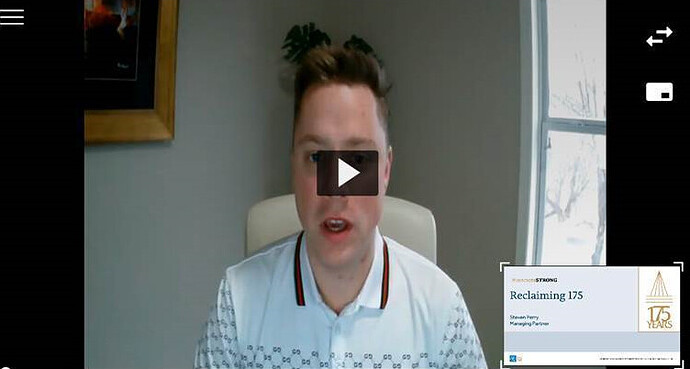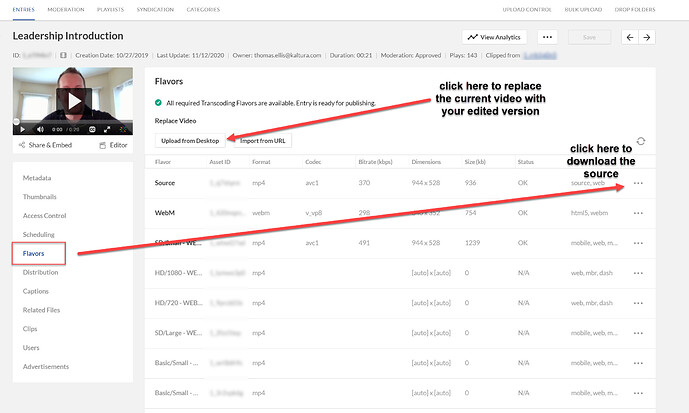We had a user do a video with Kaltura Capture of their computer screen and themselves on video. Problem is their video is squeezed due to some issue with their webcam, the screen capture is fine. We would like to access the video source file and stretch the one stream in the video to look correct again then re-save in original format Kaltura PIP format.
Is it possible to edit the video in Adobe Premiere or another tool? What is needed for the editor to understand how to display the file and to save it back correctly?
We do anticipate this question coming back up with other users.
Hopefully this image works so you can see the visual we are trying to correct.
Thanks in advance for any help.
Hey Neil.
Yes. Look for the entry in the KMC (assuming the webcam version is the parent entry). Go to the Flavors tab and find the Source flavor. You can download that file, make you edits, then use the Replace Video function to upload your edited version to replace the original.
Thank you Thomas,
I tried that, however as a PIP video the 2 videos must be in that single file and that format is unrecognized by Adobe Premiere for editing.
When played in Windows Media Player it only sees the screen capture video not the presenter but it does playback that single view/video.
I would guess I need a plugin to help recognize and write back to the correct format for this PIP to work in Premiere which is where I would prefer to do the edits.
Thanks, Neil