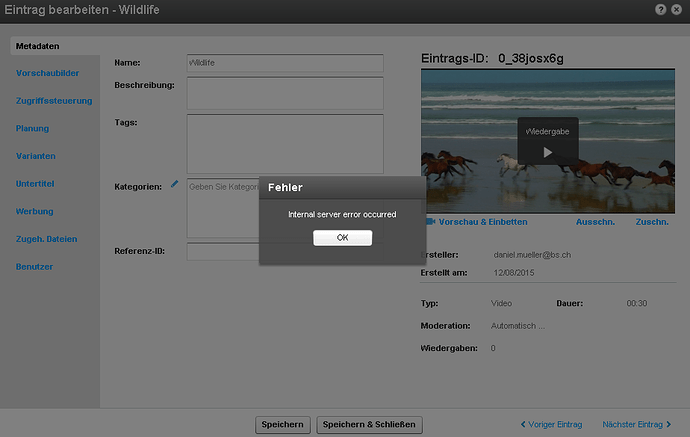Hello community,
I had a successful Kaltura CE 10.14.0 installation running based on CentoOS 6.5.
Today I did run yum update and after the upgrade the KMC Webinterface didn’t work anymore.
If I do a login with a publisher user and after that I get a blank screen with a spinning “loading” on the top beside the kaltura logo. It seems that the flash content isn’t available anymore.
I did run kaltlog and got some path errors:
==> /opt/kaltura/log/kaltura_apache_errors.log <==
[Tue Jan 12 10:25:58 2016] [error] [client 10.30.5.51] File does not exist: /opt/kaltura/web/flash/kmc/v5.39.3, referer: http://agsstr01/index.php/kmc/kmc4
[Tue Jan 12 10:26:01 2016] [error] [client 10.30.5.51] File does not exist: /opt/kaltura/web/flash/kmc/v5.39.3, referer: http://agsstr01/index.php/kmc/kmc4
[Tue Jan 12 10:26:01 2016] [error] [client 10.30.5.51] File does not exist: /opt/kaltura/web/flash/kmc/v5.39.3, referer: http://agsstr01/index.php/kmc/kmc4
[Tue Jan 12 10:26:44 2016] [error] [client 10.30.5.51] File does not exist: /opt/kaltura/web/flash/kmc/v5.39.3, referer: http://agsstr01/index.php/kmc/kmc4
[Tue Jan 12 10:26:44 2016] [error] [client 10.30.5.51] File does not exist: /opt/kaltura/web/flash/kmc/v5.39.3, referer: http://agsstr01/index.php/kmc/kmc4
[Tue Jan 12 10:27:34 2016] [error] [client 127.0.0.1] File does not exist: /opt/kaltura/web/html5/html5lib/v2.32
[Tue Jan 12 10:27:41 2016] [error] [client 127.0.0.1] File does not exist: /opt/kaltura/web/html5/html5lib/v2.32
[Tue Jan 12 10:27:42 2016] [error] [client 127.0.0.1] File does not exist: /opt/kaltura/web/html5/html5lib/v2.32
[Tue Jan 12 10:27:57 2016] [error] [client 127.0.0.1] File does not exist: /opt/kaltura/web/html5/html5lib/v2.32
[Tue Jan 12 10:27:57 2016] [error] [client 127.0.0.1] File does not exist: /opt/kaltura/web/html5/html5lib/v2.32
If I browse to /opt/kaltura/web/flash/kmc/ I can see a folder v5.39.11 but no v5.39.3
Same for /opt/kaltura/web/html5/html5lib/ I can see many version there, but no v2.32
Is there a way to fix the links?
Do I have to run a reconfiguration script like in this topic?
If yes what scripts can I use for CentOS?
Another thing I get from the Log is a permission error:
==> /opt/kaltura/log/batch/bulkdownloadcloser-0-2016-01-12.log <==
PHP Class map could not be saved2016-01-12 09:37:49 [1726583493] [KBatchBase->__construct] DEBUG: ___________________________________________________________________________________
2016-01-12 09:37:49 [1726583493] [KBatchBase->__construct] INFO: 2.0.2==> /opt/kaltura/log/batch/bulkupload-0-2016-01-12.err.log <==
PHP Warning: rename(/tmp/classMap.cacheSYsJAn,/opt/kaltura/app/cache//batch/classMap.cache): Permission denied in /opt/kaltura/app/infra/KAutoloader.php on line 433
PHP Class map could not be saved to path [/opt/kaltura/app/cache//batch/classMap.cache] folder permissions [755]
==> /opt/kaltura/log/batch/bulkupload-0-2016-01-12.log <==
PHP Class map could not be saved2016-01-12 09:38:02 [1388463956] [KBatchBase->__construct] DEBUG: ___________________________________________________________________________________
2016-01-12 09:38:02 [1388463956] [KBatchBase->__construct] INFO: 2.0.2==> /opt/kaltura/log/batch/bulkuploadcloser-0-2016-01-12.err.log <==
PHP Warning: rename(/tmp/classMap.cacheTDfYW9,/opt/kaltura/app/cache//batch/classMap.cache): Permission denied in /opt/kaltura/app/infra/KAutoloader.php on line 433
PHP Class map could not be saved to path [/opt/kaltura/app/cache//batch/classMap.cache] folder permissions [755]
==> /opt/kaltura/log/batch/bulkuploadcloser-0-2016-01-12.log <==
PHP Class map could not be saved2016-01-12 09:37:50 [2139124142] [KBatchBase->__construct] DEBUG: ___________________________________________________________________________________
2016-01-12 09:37:50 [2139124142] [KBatchBase->__construct] INFO: 2.0.2==> /opt/kaltura/log/batch/convert-0-2016-01-12.err.log <==
PHP Warning: file_get_contents(/opt/kaltura/app/vendor/google-api-php-client-1.1.2/src/Google/Service/Bigquery.php): failed to open stream: Permission denied in /opt/kaltura/app/infra/KAutoloader.php on line 110
PHP Warning: rename(/tmp/classMap.cached8EBwH,/opt/kaltura/app/cache//batch/classMap.cache): Permission denied in /opt/kaltura/app/infra/KAutoloader.php on line 433
PHP Class map could not be saved to path [/opt/kaltura/app/cache//batch/classMap.cache] folder permissions [755]
==> /opt/kaltura/log/batch/convert-0-2016-01-12.log <==
PHP Class map could not be saved2016-01-12 09:38:00 [861999558] [KBatchBase->__construct] DEBUG: ___________________________________________________________________________________
2016-01-12 09:38:00 [861999558] [KBatchBase->__construct] INFO: 2.0.2
Thanks for every suggestion and help!
I hope I’ll get Kaltura back to work