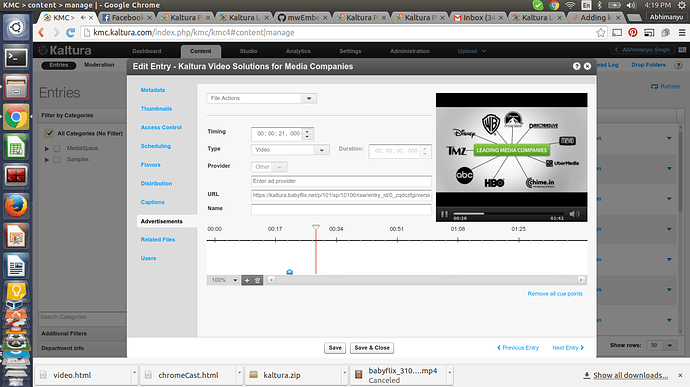Hi Jess, and thanks for the response.
This the config Json block:
“config”:"{
\n\t"plugins": {
\n\t\t"topBarContainer": {
\n\t\t\t"plugin": true\n\t\t
},
\n\t\t"controlBarContainer": {
\n\t\t\t"plugin": true\n\t\t
},
\n\t\t"scrubber": {
\n\t\t\t"plugin": true\n\t\t
},
\n\t\t"largePlayBtn": {
\n\t\t\t"plugin": true\n\t\t
},
\n\t\t"playHead": {
\n\t\t\t"plugin": true\n\t\t
},
\n\t\t"playPauseBtn": {
\n\t\t\t"plugin": true\n\t\t
},
\n\t\t"volumeControl": {
\n\t\t\t"showSlider": true,\n\t\t\t"layout": “horizontal”,\n\t\t\t"pinVolumeBar": false,\n\t\t\t"accessibleControls": false,\n\t\t\t"accessibleVolumeChange": 0.1,\n\t\t\t"plugin": true\n\t\t
},
\n\t\t"durationLabel": {
\n\t\t\t"plugin": true\n\t\t
},
\n\t\t"currentTimeLabel": {
\n\t\t\t"plugin": true\n\t\t
},
\n\t\t"keyboardShortcuts": {
\n\t\t\t"volumePercentChange": “0.1”,\n\t\t\t"shortSeekTime": “5”,\n\t\t\t"longSeekTime": “10”,\n\t\t\t"volumeUpKey": “38”,\n\t\t\t"volumeDownKey": “40”,\n\t\t\t"togglePlaybackKey": “32”,\n\t\t\t"shortSeekBackKey": “37”,\n\t\t\t"shortSeekForwardKey": “39”,\n\t\t\t"openFullscreenKey": “70”,\n\t\t\t"closeFullscreenkey": “27”,\n\t\t\t"gotoBeginingKey": “36”,\n\t\t\t"gotoEndKey": “35”,\n\t\t\t"longSeekForwardKey": “ctrl+39”,\n\t\t\t"longSeekBackKey": “ctrl+37”,\n\t\t\t"percentageSeekKeys": “49,
50,
51,
52,
53,
54,
55,
56,
57”,\n\t\t\t"plugin": true\n\t\t
},
\n\t\t"liveCore": {
\n\t\t\t"plugin": true\n\t\t
},
\n\t\t"liveStatus": {
\n\t\t\t"plugin": true\n\t\t
},
\n\t\t"liveBackBtn": {
\n\t\t\t"plugin": true\n\t\t
},
\n\t\t"fullScreenBtn": {
\n\t\t\t"plugin": true\n\t\t
},
\n\t\t"playersJsReceiver": {
\n\t\t\t"plugin": true\n\t\t
},
\n\t\t"loadingSpinner": {
\n\t\t\t"imageUrl": “”,\n\t\t\t"lines": 10,\n\t\t\t"lineLength": 10,\n\t\t\t"width": 6,\n\t\t\t"radius": 12,\n\t\t\t"corners": 1,\n\t\t\t"rotate": 0,\n\t\t\t"direction": 1,\n\t\t\t"color": “rgb(0,
154,
218)|rgb(255,
221,
79)|rgb(0,
168,
134)|rgb(233,
44,
46)|rgb(181,
211,
52)|rgb(252,
237,
0)|rgb(0,
180,
209)|rgb(117,
192,
68)|rgb(232,
44,
46)|rgb(250,
166,
26)|rgb(0,
154,
218)|rgb(232,
44,
46)|rgb(255,
221,
79)|rgb(117,
192,
68)|rgb(232,
44,
46)”,\n\t\t\t"speed": 1.6,\n\t\t\t"trail": 100,\n\t\t\t"shadow": false,\n\t\t\t"className": “spinner”,\n\t\t\t"zIndex": 2000000000,\n\t\t\t"top": “auto”,\n\t\t\t"left": “auto”,\n\t\t\t"plugin": true\n\t\t
},
\n\t\t"vast": {
\n\t\t\t"storeSession": false,\n\t\t\t"pauseAdOnClick": true,\n\t\t\t"enableCORS": true,\n\t\t\t"loadAdsOnPlay": true,\n\t\t\t"numPreroll": 1,\n\t\t\t"prerollStartWith": 0,\n\t\t\t"prerollInterval": 0,\n\t\t\t"preSequence": 0,\n\t\t\t"overlayStartAt": 5,\n\t\t\t"overlayInterval": 300,\n\t\t\t"timeout": 5,\n\t\t\t"numPostroll": 1,\n\t\t\t"postrollStartWith": 0,\n\t\t\t"postrollInterval": 0,\n\t\t\t"postSequence": 0,\n\t\t\t"htmlCompanions": “Comp_300x250:300:250;Comp_728x90:728:90”,\n\t\t\t"plugin": true,\n\t\t\t"trackCuePoints": true\n\t\t
},
\n\t\t"sourceSelector": {
\n\t\t\t"switchOnResize": true,\n\t\t\t"simpleFormat": true,\n\t\t\t"displayMode": “size”,\n\t\t\t"plugin": true\n\t\t
},
\n\t\t"theme": {
\n\t\t\t"applyToLargePlayButton": true,\n\t\t\t"buttonsSize": 12,\n\t\t\t"buttonsColor": “#000000”,\n\t\t\t"buttonsIconColor": “rgb(255,
255,
255)”,\n\t\t\t"sliderColor": “#333333”,\n\t\t\t"scrubberColor": “#ffffff”,\n\t\t\t"controlsBkgColor": “#000000”,\n\t\t\t"watchedSliderColor": “rgb(212,
152,
65)”,\n\t\t\t"bufferedSliderColor": “#AFAFAF”,\n\t\t\t"timeLabelColor": “rgb(255,
255,
255)”,\n\t\t\t"buttonsIconColorDropShadow": true,\n\t\t\t"plugin": true\n\t\t
},
\n\t\t"noticeMessage": {
\n\t\t\t"text": “Ad: {
sequenceProxy.timeRemaining
}
secs”,\n\t\t\t"plugin": true\n\t\t
},
\n\t\t"skipNotice": {
\n\t\t\t"text": “skip ad in {
sequenceProxy.skipOffsetRemaining
}
seconds”,\n\t\t\t"plugin": true\n\t\t
},
\n\t\t"skipBtn": {
\n\t\t\t"label": “Skip Ad”,\n\t\t\t"skipOffset": “20”,\n\t\t\t"plugin": true\n\t\t
}
\n\t
And this is the uiVars block:
“uiVars”: [
\n\t\t{
\n\t\t\t"key": “autoPlay”,\n\t\t\t"value": true,\n\t\t\t"overrideFlashvar": false\n\t\t
},
\n\t\t{
\n\t\t\t"key": “autoMute”,\n\t\t\t"value": false,\n\t\t\t"overrideFlashvar": false\n\t\t
},
\n\t\t{
\n\t\t\t"key": “enableTooltips”,\n\t\t\t"value": true,\n\t\t\t"overrideFlashvar": false\n\t\t
},
\n\t\t{
\n\t\t\t"key": “adsOnReplay”,\n\t\t\t"value": true,\n\t\t\t"overrideFlashvar": false\n\t\t
},
\n\t\t{
\n\t\t\t"key": “Kaltura.UseAppleAdaptive”,\n\t\t\t"value": false,\n\t\t\t"overrideFlashvar": false\n\t\t
}
\n\t
],
\n\t"layout": {
\n\t\t"skin": “kdark”\n\t
}
\n
}
",
“useCdn”:1,
“tags”:“html5studio,player”,
“swfUrlVersion”:“3.9.9”,
“createdAt”:1473761193,
“updatedAt”:1490796431,
“creationMode”:2,
“html5Url”:"/html5/html5lib/v2.52/mwEmbedLoader.php",
“version”:“222”,
“objectType”:“KalturaUiConf”
}
Regarding the Tiny Url it doesn’t work there either:
#portal.servcast.net/index.php/extwidget/preview/partner_id/101/uiconf_id/23448237/entry_id/0_eaj3ptz3/embed/dynamic?&flashvars[streamerType]=auto
External Dynamic Embedd: http://31.14.40.116/k.html
Many thanks,
Jacob.