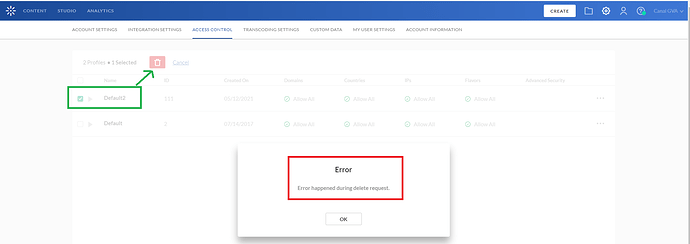I have created a new profile in the “Access Control” and when I have gone to delete it. I show the following error:
kaltlog:no default access control for current partner ’ in /srv_apl/kaltura/app/api_v3/services/AccessControlService.php:118
How do I add a default control in the partner?
jess
June 14, 2021, 5:44pm
2
Hello @angober ,
It sounds as though you have several profiles but none is set as default? If that’s the case, you can invoke the below API action:
accesscontrolprofile.update()
on the profile ID you wish to make the default and set isDefault to true.https://developer.kaltura.com/console/service/accessControlProfile/action/update for reference.
Thanks,
Hello @jess ,
jess
July 7, 2021, 12:58pm
4
You’re welcome, @angober . Glad we’re good.