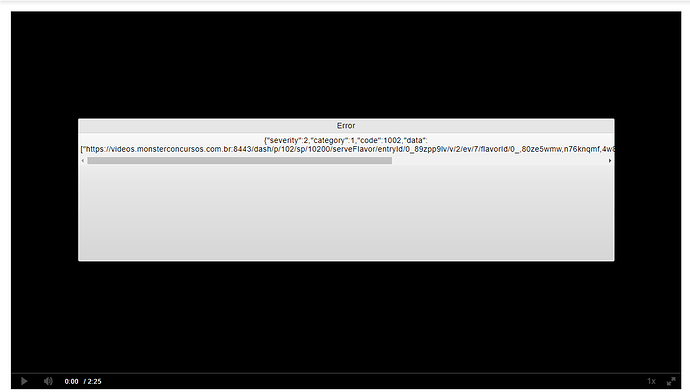The server stopped play videos.
Sppining loading and get this error:
Already tried anyway, but it doesn’t solve 
Always persists in the same mistake.
In the browser console error appears with url when it is loaded with port 8443. But your copy to url and directly access the link without port 8443 the video runs
HI @clocks,
8443 is the default port of the Nginx server. You don’t want to serve the file from the Apache server (running on 443 in your case, I suppose) because you want to use HLS and serve the media in fragments. This is accomplished with the use of the Nginx VOD module.
I suppose Nginx isn’t running at the moment or else, there’s another reason preventing you from reaching it, such as a FW for instance.
You can find a detailed explanation on how everything works and what to check when troubleshooting here: Install kaltura without nginx