I am evaluating the Kaltura platform for a corporate client who has a requirement for a chapter menu on the right hand side of the video - the MediaSpace fly in menu on the left of the screen is not acceptable to them.
The preferred solution is “2. Full chaptering interface - dominant vertical carrousel with thumbnail rotator” on the “http://player.kaltura.com/kWidget/onPagePlugins/chapters/ChapterSamples.html” page.
My problem is in creating a suitable demo for them. On the Chapters Edit page “http://player.kaltura.com/docs/chaptersEdit” it says that to create Chapter points for youe own material you need to - “You must provide your credentials on the “integrate” tab and select an entry from your account to edits it’s chapter cuePoints.”
But where is the “INTEGRATE” Tab? It is not visible anywhere on the page - screenshot 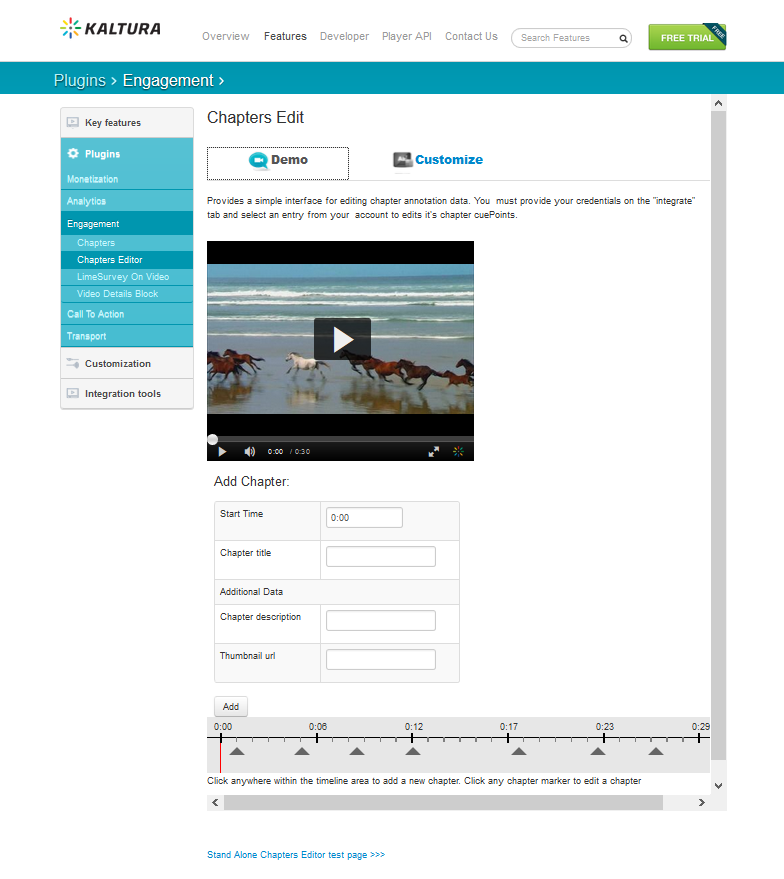
Any help on tracking down the elusive INTEGRATE Tab or advice on setting up the right hand menu will be gratefully received 