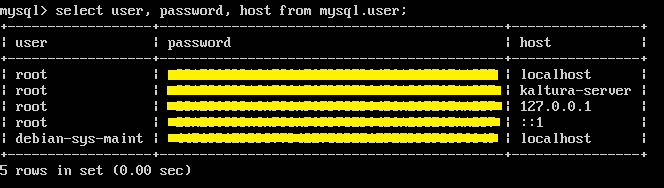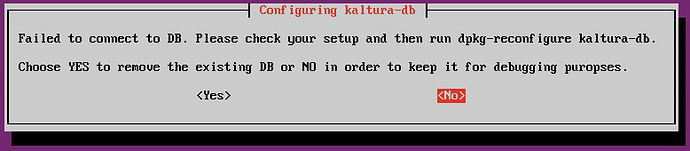Hi everyone, we’re installing Katura server CE following the instructions found at Github repository
With the following configuration:
Unbuntu 16.04 xenial
Apache 2 server
Mysql 5.5
Kaltura CE edition (downloaded on July 3rd, 2019)
We also tried Mysql 8.0.16, but it returned “ERROR 1054 (42S22): Unknown column ‘password’ in ‘field list’”. As we couldn’t solve that error (https://stackoverflow.com/questions/30692812/mysql-user-db-does-not-have-password-columns-installing-mysql-on-osx) we went back to Mysql 5.5.
We used install_kaltura_all_in_1.sh
When we advanced to “Configuring kaltura-front” purple screens, after we provided the data of “Your kaltura Service URL” screen, we received the following error:
ERROR: No site found matching zzzkaltura*!
Enabling site zzzkaltura.ssl.
To active the new configuration, you need to run:
service apache2 reload
Enabling site apps
(this message repeats 3 times)
As we couldn’t find any configuration settings help on the github instructions, we used both:
https://kaltura-install-packages.readthedocs.io/en/stable/install-kaltura-redhat-based/
https://wiki.r00tedvw.com/index.php/Kaltura/Installation
Finally when we arrived to the purple screen labeled “Configuring kaltura-db” it says:
Failed to connect to DB. Please check your setup and then run dpkg-reconfigure kaltura-db. Choose YES to remove existing DB or NO in order to keep it for debugging purposes.
When we run dpkg-reconfigure kaltura-db it returns:
dpkg: error processing package kaltura-db (–configure)
subprocess installed post-installation script returned error exit status 6
You can see the installation captured video here:
We tried multiple times, but the result is always the same: Kaltura is installed and we can access it through a web browser, but it doesn’t allow us to enter the admin
Any help or ideas will be welcome
Thanx in advance