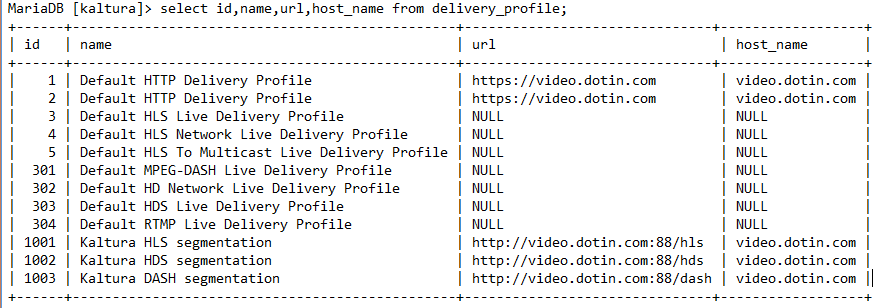Hi, Jess !
Thank you for your update.
I decided to run /opt/kaltura/bin/kaltura-config-all.sh again and show all my inputs when prompted here.
May it helps you if I input something wrong.
In addition : my server does not have access to the internet when I run kaltura-config-all.sh
[root@video ~]# /opt/kaltura/bin/kaltura-config-all.sh
Running base config…
kaltura-base-12.2.0-8.noarch
Welcome to Kaltura Server 12.2.0 post install setup.
To keep up with the bi-weekly Kaltura releases, and stay up to date with
the latest news, security and bug updates, and connect with the global
Kaltura community - sign up for our regular Kaltura Community updates.
Please enter your email to sign up, or enter NO to pass.
In order to finalize the system configuration, please input the following:
CDN hostname [video.dotin.com]:
The host will be accessed over http(s). In case your CDN operates on a non-default port, please input CDNHOST:PORT.
https://video.dotin.com
Apache virtual hostname [video.dotin.com]
(Must be accessible from both inside the machine and from any clients / browsers that will use Kaltura):
video.dotin.com
Vhost port to listen on [80]: 443
range of ip addresses belonging to internal kaltura servers [0.0.0.0-255.255.255.255]:
The range is used when checking service actions permissions and allowing to access certain services without KS from the internal servers.
The default is only good for testing, on a production ENV you should adjust according to your network.
0.0.0.0-255.255.255.255
DB port [3306]: 3306
MySQL super user [only for install, default root]: root
Analytics DB hostname [127.0.0.1]:127.0.0.1
Analytics DB port [3306]:3306
Sphinx hostname [127.0.0.1]: 127.0.0.1
Secondary Sphinx hostname [leave empty if none]:
Your Kaltura Service URL [https://video.dotin.com]
(Base URL where the Kaltura API and Apps will be accessed from - this would be your Load Balancer URL on a cluster or same as your virtual host in an all-in-one Kaltura server - Must be accessible from both inside the machine and from any clients / browsers that will use Kaltura):
https://video.dotin.com
VOD packager hostname [video.dotin.com]: video.dotin.com
VOD packager port to listen on [88]: 88
Admin user login password (must be minimum 8 chars and include at least one of each: upper-case, lower-case, number and a special character):
Confirm passwd:
Your time zone [see http://php.net/date.timezone]: Asia/Dubai
Your Kaltura install name (this name will show as the From field in emails sent by the system) [Kaltura Video Platform]:Kaltura Video Platform
Your website Contact Us URL [http://corp.kaltura.com/company/contact-us]: http://corp.kaltura.com/company/contact-us
Your ‘Contact us’ phone number [+1 800 871 5224]:+1 800 871 5224
Checking MySQL version…
Ver 5.5.50-MariaDB found compatible
========================================================================================================================
Kaltura install answer file written to /tmp/kaltura_19_10_14_48.ans - Please save it!
This answers file can be used to silently-install re-install this machine or deploy other hosts in your cluster.
Configuration of 12.2.0 finished successfully!
Running FrontEnd config…
base-config completed successfully, if you ever want to re-configure your system (e.g. change DB hostname) run the following script:
rm /opt/kaltura/app/base-config.lock
/opt/kaltura/bin/kaltura-base-config.sh
kaltura-front-12.2.0-1.noarch
Is your Apache working with SSL?[Y/n]
Y
Please input path to your SSL certificate[/etc/ssl/certs/localhost.crt]:
/etc/ssl/certs/localhost.crt
Please input path to your SSL key[/etc/pki/tls/private/localhost.key]:
/etc/pki/tls/private/localhost.key
Please input path to your SSL CA file or leave empty in case you have none:
Which port will this Vhost listen on? [443]
443
Please select one of the following options [0]:
0. All web interfaces
- Kaltura Management Console [KMC], Hosted Apps, HTML5 lib and ClipApp
- KAC - Kaltura Admin Console
0
Enabling Apache config - apps.conf
Enabling Apache config - var.conf
Enabling Apache config - admin.conf
========================================================================================================================
Kaltura install answer file written to /tmp/kaltura_19_10_14_48.ans - Please save it!
This answers file can be used to silently-install re-install this machine or deploy other hosts in your cluster.
Redirecting to /bin/systemctl restart httpd.service
Note: Forwarding request to ‘systemctl enable httpd.service’.
Note: Forwarding request to ‘systemctl enable memcached.service’.
Redirecting to /bin/systemctl restart memcached.service
Restarting kaltura-monit (via systemctl): [ OK ]
Repodata is over 2 weeks old. Install yum-cron? Or run: yum makecache fast
Running Sphinx config…
kaltura-sphinx-2.2.1-20.x86_64
base-config completed successfully, if you ever want to re-configure your system (e.g. change DB hostname) run the following script:
rm /opt/kaltura/app/base-config.lock
/opt/kaltura/bin/kaltura-base-config.sh
Starting kaltura-monit (via systemctl): [ OK ]
Running Batch config…
kaltura-batch-12.2.0-1.noarch
base-config completed successfully, if you ever want to re-configure your system (e.g. change DB hostname) run the following script:
rm /opt/kaltura/app/base-config.lock
/opt/kaltura/bin/kaltura-base-config.sh
Note: Forwarding request to ‘systemctl enable httpd.service’.
Redirecting to /bin/systemctl reload httpd.service
Job for httpd.service failed because the control process exited with error code. See “systemctl status httpd.service” and “journalctl -xe” for details.
kaltura-batch-config.sh FAILED with: 1 on line 98
Archving logs to /opt/kaltura/log/log_19_10_16_14_50.tar.gz…
ERROR: /opt/kaltura/bin/kaltura-batch-config.sh failed:( You can re-run it when the issue is fixed.
Also, here the kaltura_19_10_14_48.ans :
TIME_ZONE="Asia/Dubai"
KALTURA_FULL_VIRTUAL_HOST_NAME="video.dotin.com"
KALTURA_VIRTUAL_HOST_NAME="video.dotin.com"
DB1_HOST="127.0.0.1"
DB1_PORT="3306"
DB1_PASS="xpskj0RmPLRYwwi"
DB1_NAME="kaltura"
DB1_USER="kaltura"
SERVICE_URL="https://video.dotin.com"
SPHINX_SERVER1="127.0.0.1"
SPHINX_SERVER2="127.0.0.1"
DWH_HOST="127.0.0.1"
DWH_PORT="3306"
ADMIN_CONSOLE_ADMIN_MAIL="a.kalhori@dotin.com"
ADMIN_CONSOLE_PASSWORD="TestTest"
CDN_HOST="https://video.dotin.com"
KALTURA_VIRTUAL_HOST_PORT="443"
SUPER_USER="root"
SUPER_USER_PASSWD="TestTest"
ENVIRONMENT_NAME="Kaltura Video Platform"
DWH_PASS="xpskj0RmPLRYwwi"
PROTOCOL="https"
RED5_HOST="video.dotin.com"
USER_CONSENT="0"
CONTACT_MAIL="NO"
VOD_PACKAGER_HOST="video.dotin.com"
VOD_PACKAGER_PORT="88"
IP_RANGE="0.0.0.0-255.255.255.255"
WWW_HOST="video.dotin.com"
CONFIG_CHOICE=“0"
IS_SSL=“Y"
CRT_FILE=”/etc/ssl/certs/localhost.crt"
KEY_FILE=”/etc/pki/tls/private/localhost.key"
CA_FILE=“NO_CA”
Finally, :
[root@video ~]# cat /etc/httpd/conf.d/zzzkaltura.conf
<VirtualHost *:@KALTURA_VIRTUAL_HOST_PORT@>
# for SSL offloading support, if LB has X_FORWARDED_PROTO set to ‘https’, set HTTPS to 'on’
SetEnvIf X-Forwarded-Proto https HTTPS=on
ErrorLog "@LOG_DIR@/kaltura_apache_errors.log"
CustomLog @LOG_DIR@/kaltura_apache_access.log vhost_kalt
Include "@APP_DIR@/configurations/apache/conf.d/enabled.*.conf"
I installed Kaltura on another Linux Server ( CentOS 7.2 ) but the problem happens !
I do not have any problems If I use HTTP but when I want to setup HTTPS , I got above error.
Do you need other information from my side ?
I look forward to hearing from you.
Best Regards,
Kalhori