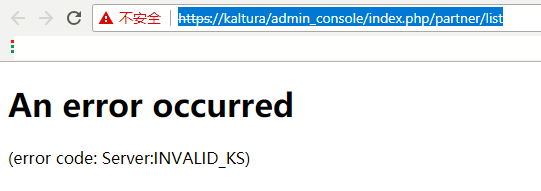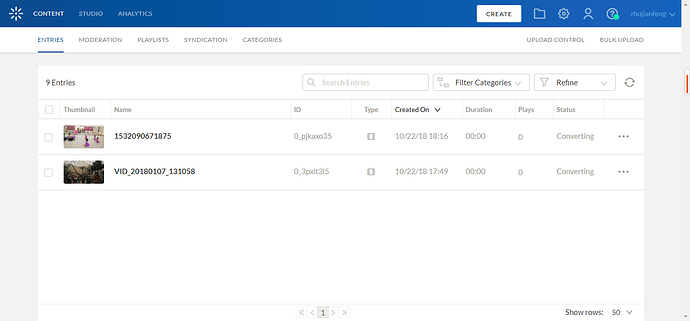For new install display error. i enabled https.
Output for /opt/kaltura/app/deployment/base/scripts/insertContent.php being logged into /opt/kaltura/log/insertContent.log
kaltura-db-config.sh FAILED with: 255 on line 194
Archving logs to /opt/kaltura/log/log_14_10_18_11_34.tar.gz…
ERROR: we failed on something else…
[root@kaltura log]# php /opt/kaltura/app/deployment/base/scripts/insertContent.php
Queuing action [userRole.add]
Queuing action [user.add]
Executing multirequest
service url: [http://kaltura]
curl: http://kaltura/api_v3/service/multirequest
post: {“format”:“3”,“ignoreNull”:true,“clientTag”:“php5:18-09-28”,“apiVersion”:“14.5.0”,“0”:{“service”:“userrole”,“action”:“add”,“userRole”:{“objectType”:“KalturaUserRole”,“name”:“System Administrator”,“systemName”:“System Administrator”,“description”:“System Administrator”,“status”:“1”,“permissionNames”:"",“tags”:“admin_console”},“ks”:“NjQwYWZlYjQ0NWUwOGMzOGRiZjNkMDlhNTVmNGEyZjMxM2MxNmYwMXwtMjstMjsxNTM5NTc1NDYwOzI7MTg3MzI7Ow==”},“1”:{“service”:“user”,“action”:“add”,“user”:{“objectType”:“KalturaUser”,“id”:“zhujianfeng@test.com”,“screenName”:“zhujianfeng@test.com”,“fullName”:“Kaltura Administrator",“email”:"zhujianfeng@test.com”,“status”:“1”,“password”:“12345678”,“isAdmin”:“1”,“roleIds”:"{1:result:id}",“allowedPartnerIds”:""},“ks”:“NjQwYWZlYjQ0NWUwOGMzOGRiZjNkMDlhNTVmNGEyZjMxM2MxNmYwMXwtMjstMjsxNTM5NTc1NDYwOzI7MTg3MzI7Ow==”},“kalsig”:“e959cde5d6257e9db77cd22a6ae9c9e0”}
result (serialized):
Bad Request
Your browser sent a request that this server could not understand.
Reason: You're speaking plain HTTP to an SSL-enabled server port.
Instead use the HTTPS scheme to access this URL, please.
Hint: https://kaltura/
Apache/2.2.15 (CentOS) Server at kaltura Port 443
PHP Fatal error: Uncaught exception ‘KalturaClientException’ with message 'failed to unserialize server result
400 Bad RequestBad Request
Your browser sent a request that this server could not understand.
Reason: You're speaking plain HTTP to an SSL-enabled server port.
Instead use the HTTPS scheme to access this URL, please.
Hint: https://kaltura/
Apache/2.2.15 (CentOS) Server at kaltura Port 443 ' in /opt/kaltura/app/tests/lib/KalturaClientBase.php:401 Stack trace: #0 /opt/kaltura/app/tests/lib/KalturaClientBase.php(953): KalturaClientBase->doQueue() #1 /opt/kaltura/app/tests/standAloneClient/exec.php(345): KalturaClientBase->doMultiRequest() #2 {main} thrown in /opt/kaltura/app/tests/lib/KalturaClientBase.php on line 401