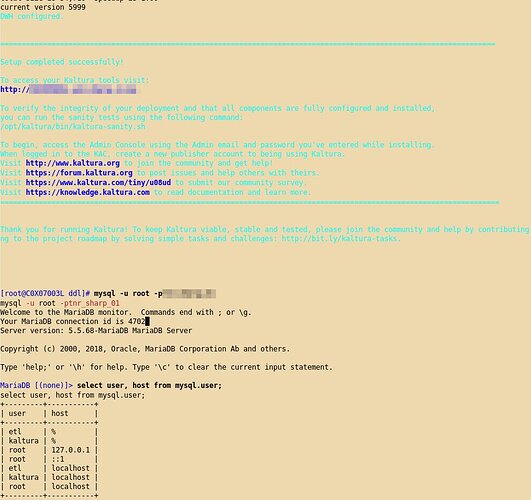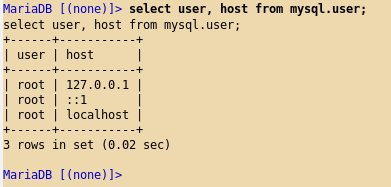Hello @t-saito
I have confirmed the screen display as follows.
Configuring your Kaltura DB…
…
Checking MySQL version…
Ver 5.5.68-MariaDB found compatible
CREATE USER kaltura;
CREATE USER etl;
CREATE DATABASE kaltura;
CREATE DATABASE kaltura_sphinx_log;
CREATE DATABASE kalturadw;
CREATE DATABASE kalturadw_ds;
CREATE DATABASE kalturadw_bisources;
CREATE DATABASE kalturalog;
Checking connectivity to needed daemons…
Connectivity test passed:)
Cleaning cache…
Populating DB with data… please wait…
Output for /opt/kaltura/app/deployment/base/scripts/installPlugins.php being logged into /opt/kaltura/log/installPlugins.log
Output for /opt/kaltura/app/deployment/base/scripts/insertDefaults.php being logged into /opt/kaltura/log/insertDefaults.log
Output for /opt/kaltura/app/deployment/base/scripts/insertPermissions.php being logged into /opt/kaltura/log/insertPermissions.log
Output for /opt/kaltura/app/deployment/base/scripts/insertContent.php being logged into /opt/kaltura/log/insertContent.log
Generating UI confs…
…
and
…
Deploying analytics warehouse DB, please be patient as this may take a while…
Output is logged to /opt/kaltura/dwh/logs/dwh_setup.log.
sending incremental file list
MySQLInserter/
MySQLInserter/TOP.png
MySQLInserter/mysqlinserter.jar
MySQLInserter/plugin.xml
sent 2,647,329 bytes received 77 bytes 5,294,812.00 bytes/sec
total size is 2,646,419 speedup is 1.00
sending incremental file list
MappingFieldRunner/
MappingFieldRunner/MAP.png
MappingFieldRunner/mappingfieldrunner.jar
MappingFieldRunner/plugin.xml
sent 90,966 bytes received 77 bytes 182,086.00 bytes/sec
total size is 90,670 speedup is 1.00
sending incremental file list
GetFTPFileNames/
GetFTPFileNames/FTP.png
GetFTPFileNames/getftpfilenames.jar
GetFTPFileNames/plugin.xml
sent 7,310,942 bytes received 77 bytes 14,622,038.00 bytes/sec
total size is 7,308,893 speedup is 1.00
sending incremental file list
FetchFTPFile/
FetchFTPFile/FTP.png
FetchFTPFile/fetchftpfile.jar
FetchFTPFile/plugin.xml
sent 5,784,795 bytes received 77 bytes 11,569,744.00 bytes/sec
total size is 5,783,119 speedup is 1.00
sending incremental file list
DimLookup/
DimLookup/CMB.png
DimLookup/lookup.jar
DimLookup/plugin.xml
sent 3,689,118 bytes received 77 bytes 7,378,390.00 bytes/sec
total size is 3,687,964 speedup is 1.00
sending incremental file list
UserAgentUtils.jar
ksDecrypt.jar
sent 54,896 bytes received 54 bytes 109,900.00 bytes/sec
total size is 54,710 speedup is 1.00
current version 5999
DWH configured.
…
Regards,