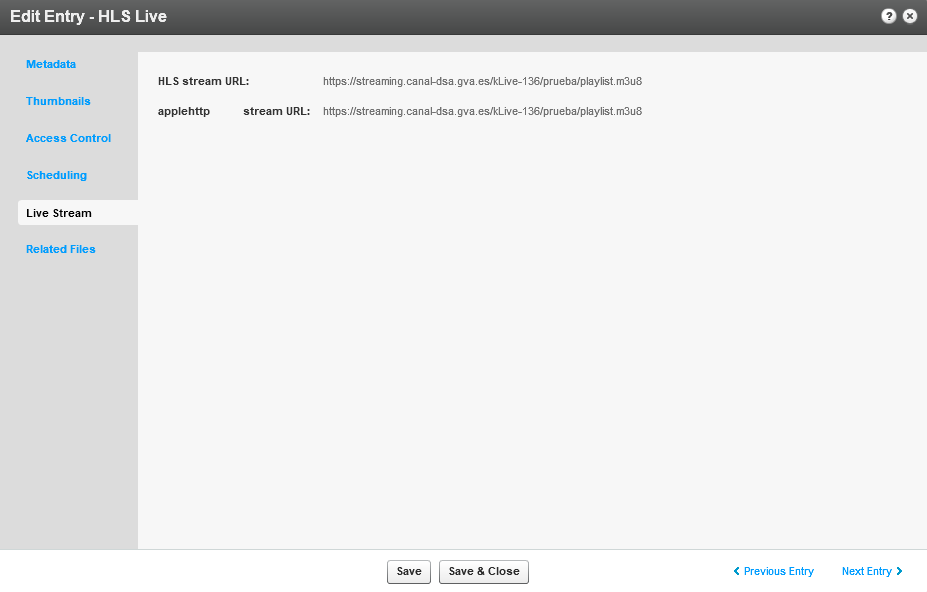In principle I can not change the data of a live stream entry once created. It would be possible to have that possibility and if I have to change the data I do not have to create another entry
Hi @angober,
What attributes of the live entry would you like to change exactly? That data is saved as a serialised PHP object in kaltura.entry.custom_data but it cannot be changed from the UI.
However, if you only wish to re-use the same live entry for streaming new content, you may do so without changing any of the entry members. You can also opt to create a new VOD entry from each “live” session.
I want to modify the URL of HLS in “Live Stream” because if I made a mistake when writing the URL, I have to delete the entry and recreate it again and the new entry identifier will be different and the problem is that I would have to re-communicate the new identifier so that people could connect to the live broadcast
Hi @angober,
As previously mentioned, when creating a “Manual” live stream entry, that info is stored in the kaltura.entry.custom_data column as a PHP serialised object.
You can get this data when calling media.get() or with:
mysql> select custom_data from entry where id='$LIVE_ENTRY_ID'\G
You may change it by calling media.update() with any of the supported client libs or by making a raw HTTP request, for instance, with curl CLI:
curl -i "-dclientTag=kalcli%3A18-01-10&entryId=$YOUR_ENTRY_ID&mediaEntry%3AobjectType=KalturaLiveStreamEntry&mediaEntry%3AliveStreamConfigurations%3A0%3AobjectType=KalturaLiveStreamConfiguration&mediaEntry%3AliveStreamConfigurations%3A0%3Aurl=&ks=" "$SERVICE_URL/api_v3/service/media/action/update"
Or by issuing an SQL update statement. Since it’s a serialised PHP object, it’s best to obtain the value currently set for that column, unserialise it by calling PHP’s unserialize(), update the URL and then reserialise it and set the result as the new value for the custom_data column.