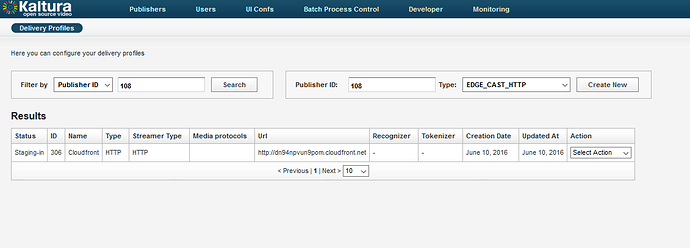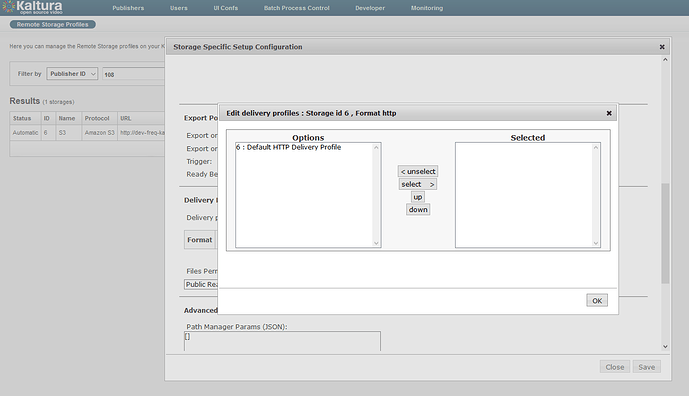For the most part, yes, I have one asset stuck in converting but that was several settings configurations ago. The most recent few are “Ready”
OK, that’s good.
what does:
mysql> select * from delivery_profiles\G
return?
be sure to mask passwds and tokens when pasting here, please.
Ugh, having issues with my pass. Should it be the same pass as I set when I ran /opt/kaltura/bin/kaltura-config-all.sh ?
You can use:
# mysql -u$DB1_USER -p$DB1_PASS -h$DB1_HOST kaltura
all these are ENV vars that should be preset for you after a successful install.
mysql> select * from delivery_profiles\G
ERROR 1146 (42S02): Table ‘kaltura.delivery_profiles’ doesn’t exist
mysql>
Seems strange though, considering this: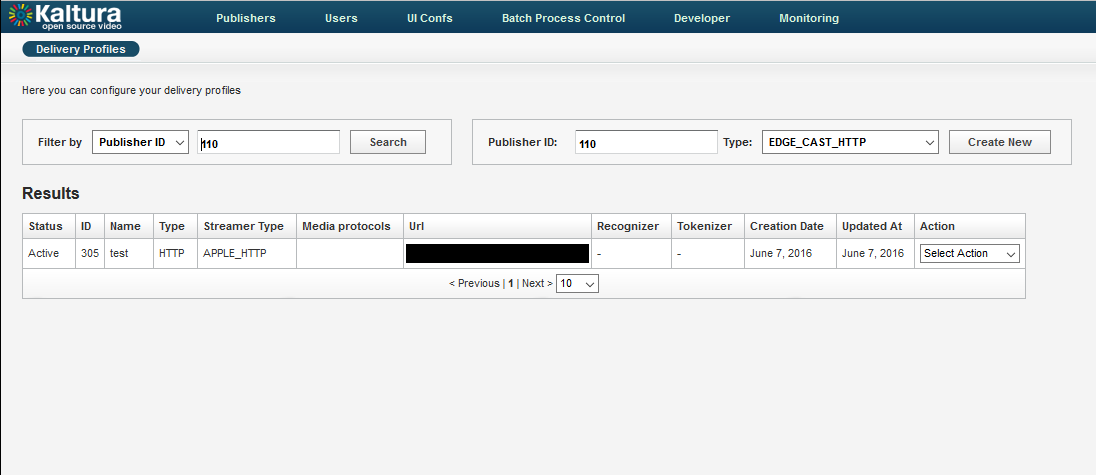
It was a typo on my end, it is delivery_profile, not delivery_profileS.
mysql> select * from delivery_profile\G
And please remember to mask passwds/tokens.
mysql> select * from delivery_profile\G
*************************** 1. row ***************************
id: 1
partner_id: 0
created_at: 2016-06-03 17:44:38
updated_at: 2016-06-03 17:44:38
name: Default HLS Live Delivery Profile
type: 1001
system_name: Default_HLS_Live_Delivery_Profile
description: Default HLS Live Delivery Profile
url: NULL
host_name: NULL
recognizer: NULL
tokenizer: NULL
status: 0
media_protocols: NULL
streamer_type: applehttp
is_default: 1
parent_id: 0
custom_data: NULL
priority: 0
*************************** 2. row ***************************
id: 2
partner_id: 0
created_at: 2016-06-03 17:44:38
updated_at: 2016-06-03 17:44:38
name: Default HLS Network Live Delivery Profile
type: 1001
system_name: Default_HLS_Network_Live_Delivery_Profile
description: Default HLS Nework Live Delivery Profile
url: NULL
host_name: NULL
recognizer: NULL
tokenizer: NULL
status: 0
media_protocols: NULL
streamer_type: hls
is_default: 1
parent_id: 0
custom_data: NULL
priority: 0
*************************** 3. row ***************************
id: 3
partner_id: 0
created_at: 2016-06-03 17:44:38
updated_at: 2016-06-03 17:44:38
name: Default HD Network Live Delivery Profile
type: 1002
system_name: Default_HD_Network_Live_Delivery_Profile
description: Default HD Network Live Delivery Profile
url: NULL
host_name: NULL
recognizer: NULL
tokenizer: NULL
status: 0
media_protocols: NULL
streamer_type: hdnetworkmanifest
is_default: 1
parent_id: 0
custom_data: NULL
priority: 0
*************************** 4. row ***************************
id: 4
partner_id: 0
created_at: 2016-06-03 17:44:38
updated_at: 2016-06-03 17:44:38
name: Default HDS Live Delivery Profile
type: 1002
system_name: Default_HDS_Live_Delivery_Profile
description: Default HDS Live Delivery Profile
url: NULL
host_name: NULL
recognizer: NULL
tokenizer: NULL
status: 0
media_protocols: NULL
streamer_type: hds
is_default: 1
parent_id: 0
custom_data: NULL
priority: 0
*************************** 5. row ***************************
id: 5
partner_id: 0
created_at: 2016-06-03 17:44:39
updated_at: 2016-06-03 17:44:39
name: Default RTMP Live Delivery Profile
type: 1005
system_name: Default_RTMP_Live_Delivery_Profile
description: Default RTMP Live Delivery Profile
url: NULL
host_name: NULL
recognizer: NULL
tokenizer: NULL
status: 0
media_protocols: NULL
streamer_type: rtmp
is_default: 1
parent_id: 0
custom_data: a:1:{s:12:“enforceRtmpe”;s:1:“0”;}
priority: 0
*************************** 6. row ***************************
id: 6
partner_id: 0
created_at: 2016-06-03 17:44:39
updated_at: 2016-06-03 17:44:39
name: Default HTTP Delivery Profile
type: 14
system_name: Default HTTP Delivery Profile
description: Default HTTP Delivery Profile
url: http://dev-freq-cms.freq.us
host_name: dev-freq-cms.freq.us
recognizer: NULL
tokenizer: NULL
status: 0
media_protocols: NULL
streamer_type: http
is_default: 1
parent_id: 0
custom_data: NULL
priority: 0
*************************** 7. row ***************************
id: 301
partner_id: 0
created_at: 2016-06-03 17:44:40
updated_at: 2016-06-03 17:44:40
name: Default MPEG-DASH Live Delivery Profile
type: 1003
system_name: Default MPEG-DASH Live Delivery Profile
description: Default MPEG-DASH Live Delivery Profile
url: NULL
host_name: NULL
recognizer: NULL
tokenizer: NULL
status: 0
media_protocols: NULL
streamer_type: mpegdash
is_default: 1
parent_id: 0
custom_data: NULL
priority: 0
*************************** 8. row ***************************
id: 302
partner_id: 0
created_at: 2016-06-03 17:44:42
updated_at: 2016-06-03 17:44:42
name: Default HLS To Multicast Live Delivery Profile
type: 1006
system_name: Default_HLS_To_Multicast_Live_Delivery_Profile
description: Default HLS To Multicast Live Delivery Profile
url: NULL
host_name: NULL
recognizer: NULL
tokenizer: NULL
status: 0
media_protocols: NULL
streamer_type: applehttp_to_mc
is_default: 1
parent_id: 0
custom_data: NULL
priority: 0
*************************** 9. row ***************************
id: 303
partner_id: 109
created_at: 2016-06-06 21:07:56
updated_at: 2016-06-06 21:07:56
name: cloudfront
type: 4
system_name: NULL
description: NULL
url: http://dn94npvun9pom.cloudfront.net
host_name: dn94npvun9pom.cloudfront.net
recognizer: NULL
tokenizer: NULL
status: 2
media_protocols: NULL
streamer_type: http
is_default: 0
parent_id: 0
custom_data: NULL
priority: 0
*************************** 10. row ***************************
id: 304
partner_id: 109
created_at: 2016-06-06 21:16:31
updated_at: 2016-06-06 21:16:31
name: cloudfront
type: 4
system_name: NULL
description: NULL
url: http://dn94npvun9pom.cloudfront.net
host_name: dn94npvun9pom.cloudfront.net
recognizer: NULL
tokenizer: NULL
status: 2
media_protocols: NULL
streamer_type: applehttp
is_default: 0
parent_id: 0
custom_data: NULL
priority: 0
*************************** 11. row ***************************
id: 305
partner_id: 110
created_at: 2016-06-07 18:22:59
updated_at: 2016-06-07 20:59:46
name: test
type: 4
system_name: NULL
description: NULL
url: http://dn94npvun9pom.cloudfront.net
host_name: dn94npvun9pom.cloudfront.net
recognizer: NULL
tokenizer: NULL
status: 0
media_protocols: NULL
streamer_type: applehttp
is_default: 0
parent_id: 0
custom_data: NULL
priority: 0
11 rows in set (0.00 sec)
So I see a few profiles at the end that are from my cloudfront, but I don’t see a way to use those profiles based on the remote storage page?
How can I use them? Can I force it through an API request perhaps update my remote storage profiles and add the valid ids to it?
EDIT: Hmm…maybe not:
The access to service [storageProfile->list] is forbidden
When I try with an admin secret.
EDIT: I eventually got it working…the profile id eventually showed up, I’m not sure why it was missing though.
i find how to make custom profile appears
-
tail kaltura_api_v3.log -f | grep -i “delivery_profile”
-
go to preview& edit and request your media file to play
-
in my case the query was
SELECT
count(*)
FROM
delivery_profile
WHERE
delivery_profile.PARTNER_ID IN (‘0’, ‘104’)
AND delivery_profile.TYPE NOT IN (
‘10135’,
‘10136’,
‘1013’,
‘1002’,
‘1001’,
‘1003’,
‘1005’,
‘1006’,
‘1007’,
‘1008’,
‘1009’,
‘1010’
)
AND delivery_profile. STATUS IN (‘0’, ‘3’)
AND delivery_profile.STREAMER_TYPE = ‘http’ -
so I go to my delivery profile and change in “Delivery Info”
Delivery profile Type*: http
Streamer Type*: http
then the profile appears in the remote storage configuration, i hope this can help
I have configure sftp for drop folder but getting this error any one please if tell me whats the problem
==> /opt/kaltura/log/kaltura_apache_errors.log <==
[Thu Aug 02 18:12:21.222003 2018] [:error] [pid 29028] [client 173.249.21.27:56838] PHP Fatal error: Uncaught Error: Call to a member function lock() on null in /opt/kaltura/app/plugins/drop_folder/lib/kDropFolderAllocator.php:105\nStack trace:\n#0 /opt/kaltura/app/plugins/drop_folder/lib/kDropFolderAllocator.php(128): kDropFolderAllocator::lockDropFolder(8, 30000)\n#1 /opt/kaltura/app/plugins/drop_folder/lib/kDropFolderAllocator.php(73): kDropFolderAllocator::allocateDropFolderFromList(Object(kMemcacheCacheWrapper), Array, ‘drop_folder_lis…’, 30000)\n#2 /opt/kaltura/app/plugins/drop_folder/services/DropFolderService.php(243): kDropFolderAllocator::getDropFolder(’’, 30000)\n#3 /opt/kaltura/app/api_v3/lib/reflection/KalturaActionReflector.php(233): DropFolderService->getExclusiveDropFolderAction(’’, 30000)\n#4 /opt/kaltura/app/api_v3/lib/KalturaDispatcher.php(130): KalturaActionReflector->invoke(Array)\n#5 /opt/kaltura/app/api_v3/lib/KalturaFrontController.php(113): KalturaDispatcher->dispatch(‘dropfolder_drop…’, ‘getexclusivedro…’, Array)\n#6 /opt/kaltura/app/api_v3/web/index.php(31): KalturaFrontController- in /opt/kaltura/app/plugins/drop_folder/lib/kDropFolderAllocator.php on line 105